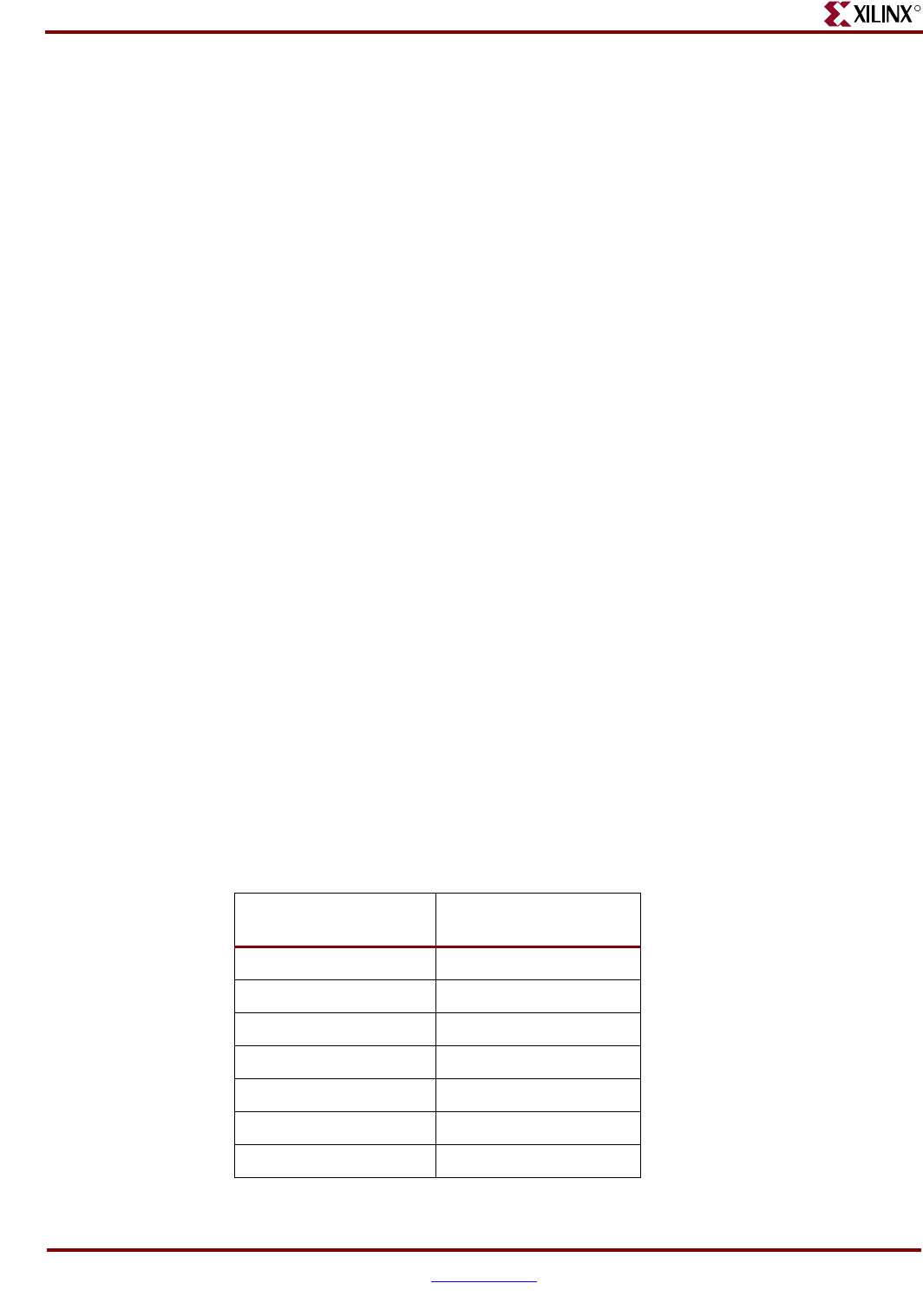
102 www.xilinx.com Development System Reference Guide
Chapter 4: PARTGen
R
PARTGen Input Files
PARTGen does not have any user input files.
PARTGen Output Files
PARTGen outputs two file types: partlist and PKG. Partlist and PKG files are produced
with the -p and -v command line options. The -p option generates a terse version of the file,
while the -v option generates a verbose version of the file.
Note:
Partlist files are generated in both ASCII and XML formats.
Following are output file types produced by PARTGen:
• XCT file—Partlist file in ASCII format that contains detailed information about
architectures and devices. See the “Partlist File” section for a detailed description of
this file type.
• PKG files—ASCII formatted files that correlate IOBs with output pin names. PKG files
are in XACT package format, which is a set of columns of information about the pins
of a particular package. The -p option generates a three column entry describing the
pins. The -v option adds five more columns of descriptive pin information.See the
“PKG File” section for a detailed description of this file type.
• XML file—Partlist file in XML format.
PARTGen Options
This section describes the command line options and how they affect the behavior of
PARTGen.
–arch (Print Information for Specified Architecture)
–arch architecture_name
The –arch option prints a list of devices, packages, and speeds for a specified architecture
that has been installed.
Valid entries for architecture_name and the corresponding device product name are listed in
the following table:
Table 4-1: Values for architecture_name
architecture_name
Corresponding Device
Product Name
virtex Virtex
virtex2 Virtex-II
virtex2p Virtex-II Pro
virtexe Virtex-E
virtex4 Virtex-4
virtex5 Virtex-5
spartan2 Spartan-II


















