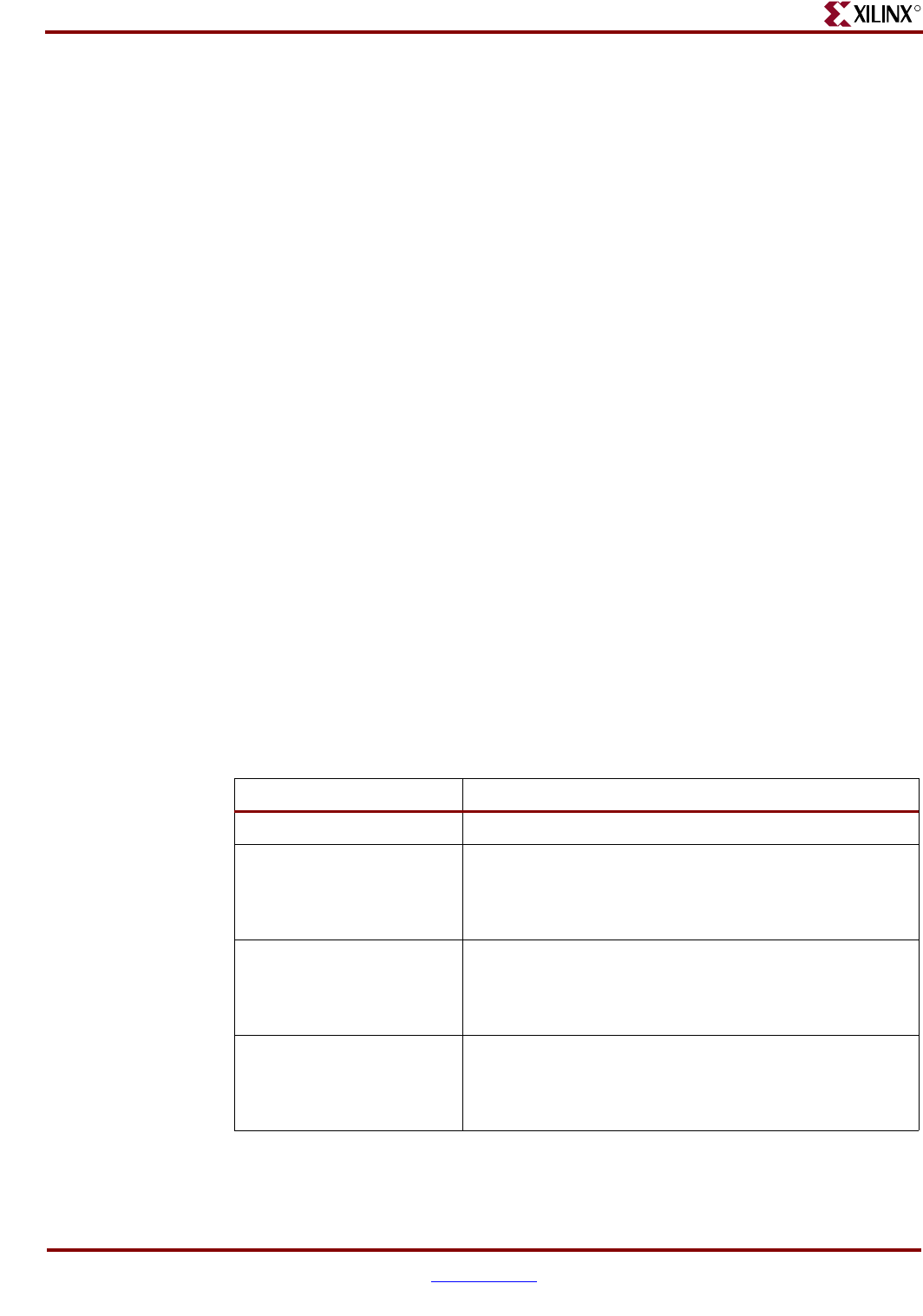
182 www.xilinx.com Development System Reference Guide
Chapter 9: PAR
R
options can be any number of the Xplorer options listed in “Xplorer Options.” Use the -clk
option for Best Performance Mode and the
-uc option for Timing Closure Mode. Separate
multiple options with spaces.
part_name is the complete name of the Xilinx part, specified with the –p option.
Note:
You can also run Xplorer from the Xilinx TCL Shell, accessible through the TCL Console tab
in Project Navigator.
Xplorer Input Files
Input to Xplorer consists of the following files:
• EDIF—netlist file produced by synthesis.
• NGC—netlist file produced by XST.
Xplorer Output Files
Output from Xplorer consists of following:
RPT—report file that summarizes all of the results from the Xplorer runs. The best run is
identified at the end of the report file. See “Xplorer Report” in this chapter for additional
information.
LOG—log files that contain all standard out messages. Xplorer produces two log files:
xplorer.log and run.log.
run<1>.*—multiple log files with execution details for each Xplorer run. File names are
based on the individual Xplorer run; for example, run1.log, run1.ucf, run 2.log, run2.ucf.
Xplorer Options
The following table lists the Xplorer command line options, along with a short description
of each option.
Table 9-5: Xplorer Options
Option Function
–bm <bmm_file_name> Specifies the BMM file name for block RAM initialization.
–clk <clock_name> Specifies the name of the clock net you wish to optimize in
Best Performance Mode. If the –clk option is omitted, the
script will use the timespec defined in the User
Constraints File (UCF).
–freq <value_in_MHz> Specifies the first attempted frequency in Best
Performance Mode. The starting value impacts the
number of runs. Without this option, the script
determines a good starting value.
–map_options <option(s)> Specifies additional MAP options to use during the
Xplorer runs. See “MAP Options” in Chapter 7 for a
complete list of MAP options. Separate multiple options
with spaces.


















