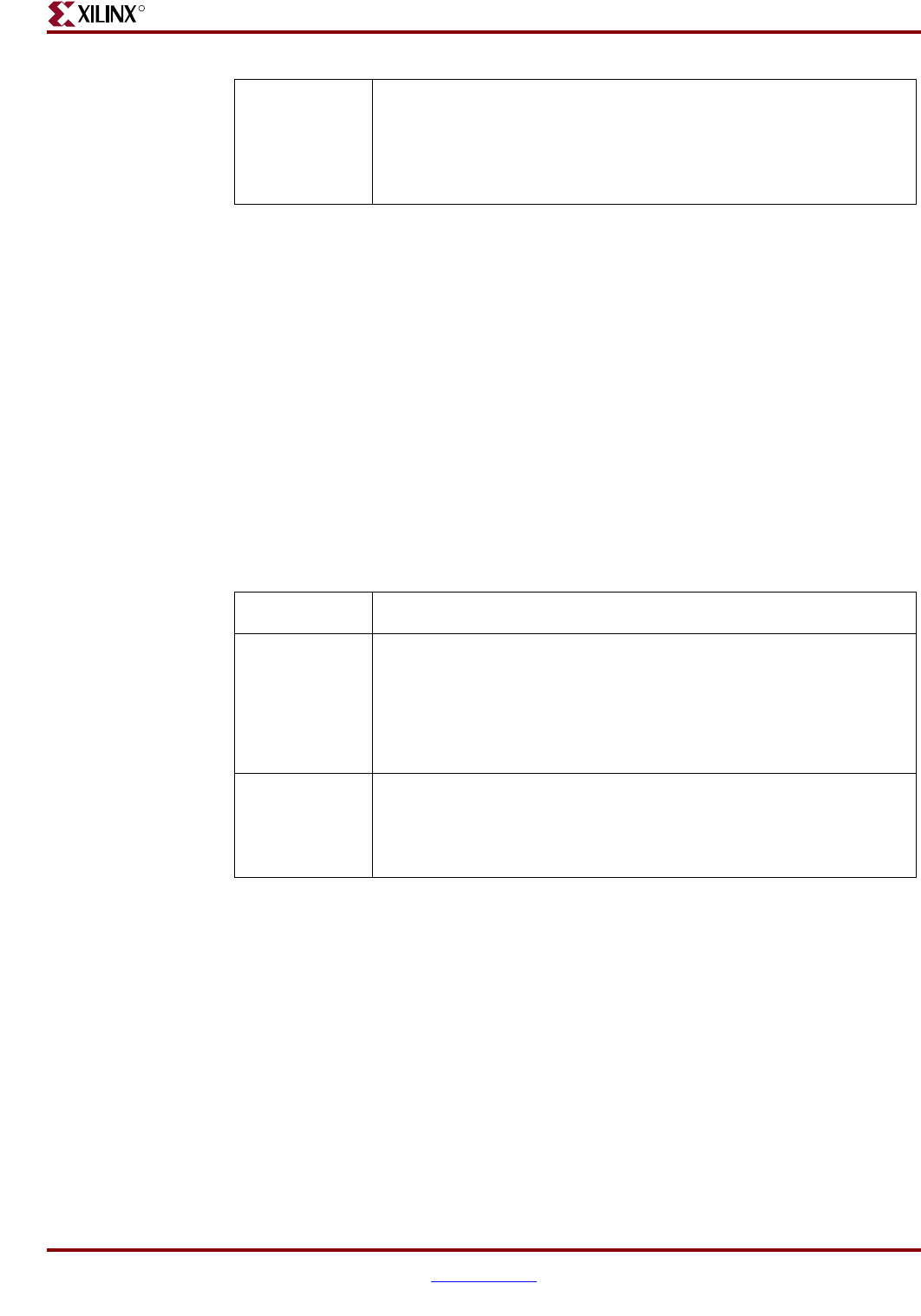
Development System Reference Guide www.xilinx.com 181
Xplorer
R
Timing Closure Mode
If you have a design with timing constraints and your intent is for the tools to meet the
specified constraints, use the Timing Closure Mode. In this mode, you should not specify a
clock with the -clk option. Xplorer looks at the UCF to examine the goals for timing
constraints. Using these constraints together with optimization strategies such as global
optimization, timing-driven packing and placement, register duplication, and cost tables,
Xplorer implements the design in multiple ways to deliver optimal design performance.
Because Xplorer runs approximately 10 iterations, you will experience longer PAR
runtimes. However, Xplorer is something that is typically run once during a design cycle.
After an Xplorer run, you can capture the set of options that will give the best result from
the Xplorer report file and use that set of options for future design runs. Typically,
designers run the implementation tools many times in a design cycle, so a longer initial
runtime will likely reduce the number of PAR iterations later.
Following is sample command line syntax for Timing Closure Mode. For a complete list of
Xplorer options, see “Xplorer Options.”:
Xplorer Syntax
Xplorer is run from the command line or from the Project Navigator GUI. For information
on running Xplorer in Project Navigator, please see the “Using Xplorer in ISE” topic in the
online help included with the ISE software. The following syntax is used to run Xplorer
script from the command line. Note that when using Windows, the .tcl extension is not
used.
xplorer.tcl <design_name> [options] -p <part_name>
design_name is the name of the top-level EDIF or NGC file. This should be the simple name
of the file, rather than a full absolute or relative path. If the file is not in the current
directory, use the –sd and –wd options to specify the directory where the design resides
and the directory in which to write any output files.
Result: Xplorer implements the design with different architecture-specific
optimization strategies and timing-driven placement and routing
for optimal design performance. The results are summarized in the
output Xplorer report (.rpt). The best run is identified at the end of
the report file.
Example:
xplorer.tcl <design_name> -uc <ucf_name> -p <part_name>
Description: design_name specifies the name of the top-level EDIF or NGC file.
ucf_name, specified with the -uc option, specifies the name of the
UCF that Xplorer uses to examine the goals for timing constraints.
part_name, specified with the -p option, specifies the complete
Xilinx part name.
Result: Xplorer implements the design in multiple ways to deliver optimal
design performance. The results are summarized in the output
Xplorer report (.rpt). The best run is identified at the end of the
report file.


















