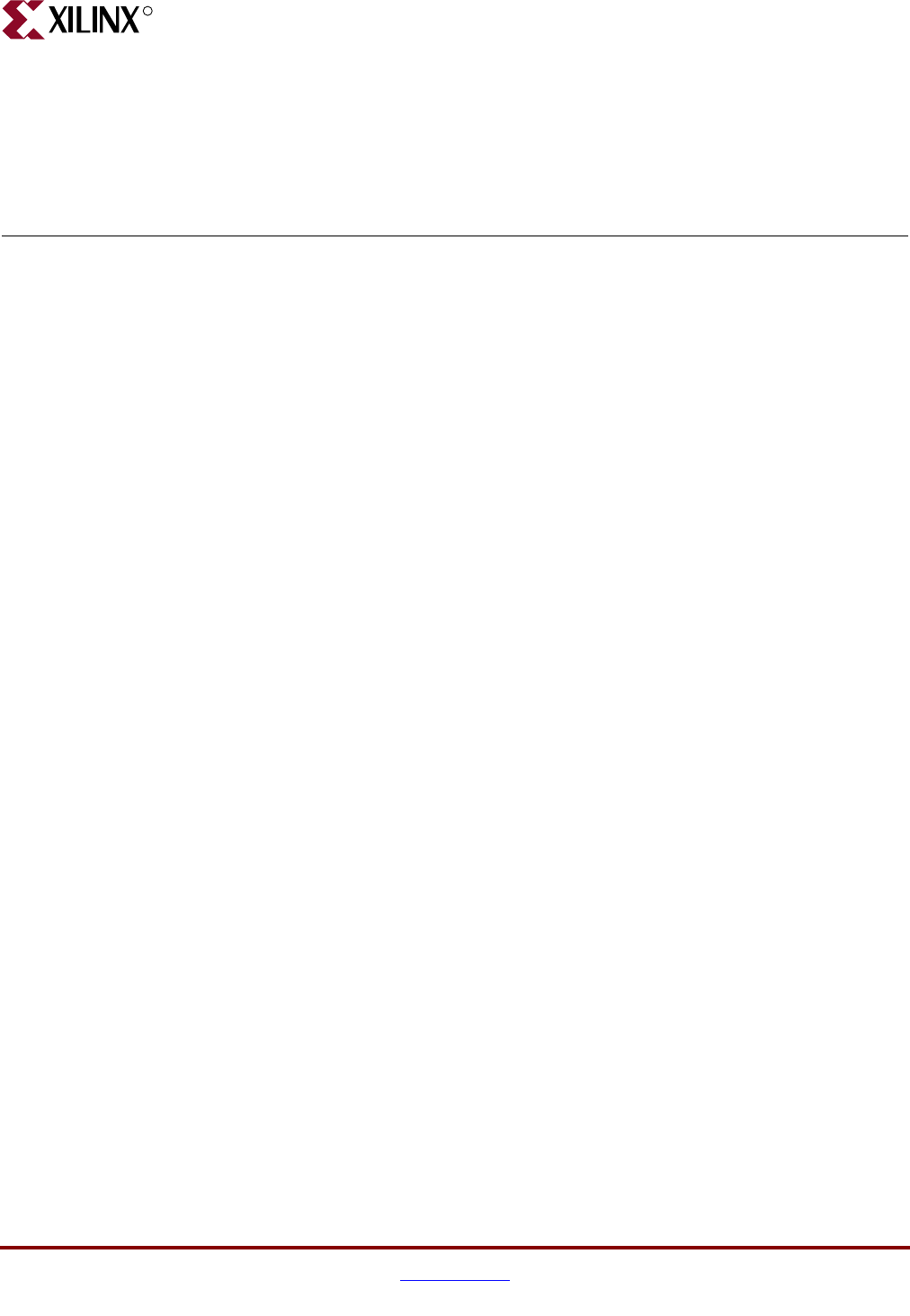
Development System Reference Guide www.xilinx.com 53
R
Chapter 3
Tcl
Xilinx Tcl commands are compatible with the following device families:
• Virtex
™
, Virtex
™
-E
• Virtex
™
-II
• Virtex
™
-II Pro, Virtex
™
-II Pro X
• Virtex
™
-4
• Virtex
™
-5 LX
• Spartan
™
-II, Spartan
™
-IIE
• Spartan
™
-3, Spartan
™
-3E, Spartan
™
-3L
This chapter describes the Xilinx Tcl Shell (xtclsh) and the Xilinx Tcl commands. This
chapter contains the following sections:
• “Tcl Overview”
• “Xilinx Tcl Shell”
• “Tcl Fundamentals”
• “Xilinx Tcl Commands”
• “Tcl Commands for General Usage”
• “Tcl Commands for Advanced Scripting”
• “Project Properties and Options”
• “Example Tcl Scripts”
Tcl Overview
Tool Command Language (Tcl) is an easy to use scripting language and an industry
standard popular in the electronic design automation (EDA) industry.
The Xilinx Tcl command language is designed to complement and extend the graphical
user interface (GUI). For new users and projects, the GUI provides an easy-to-use interface
to set up a project, perform initial implementations, explore available options, set
constraints, and visualize the design. Alternatively, for users that know exactly what
options and implementation steps they wish to perform, the Xilinx Tcl commands provide
a batch interface that makes it convenient to execute the exact same script or steps over and
over again. By making the syntax of the Xilinx Tcl commands match the GUI interaction as
closely as possible, Xilinx Tcl commands make it easy to transition from using the GUI to
running the tools in script or batch mode. A list of available project properties and batch
tool options can be found in the “Project Properties and Options” section of this chapter.


















