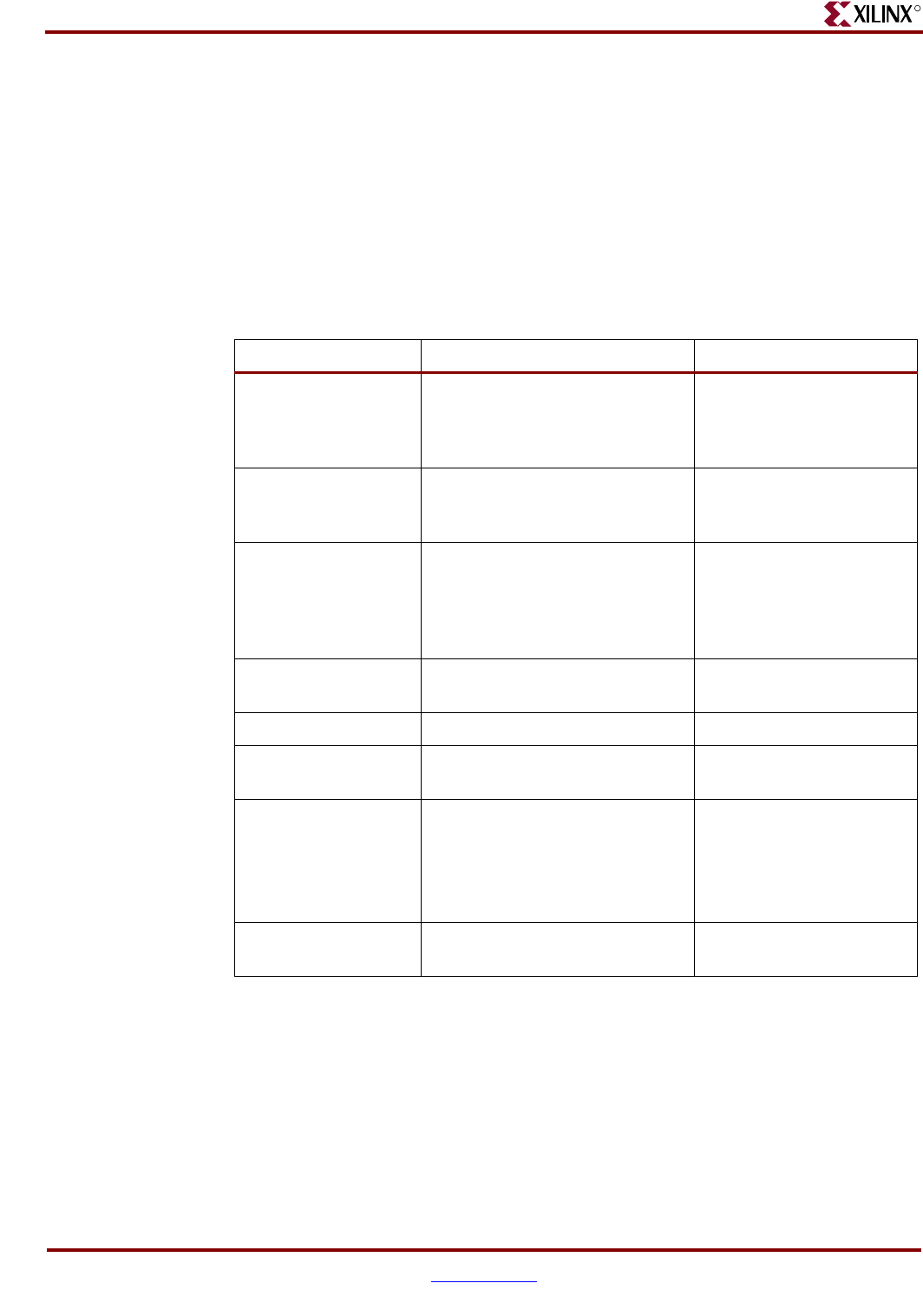
186 www.xilinx.com Development System Reference Guide
Chapter 9: PAR
R
Files output by ReportGen are placed in the current working directory or the path that is
specified on the command line with the -o option. ReportGen Options. The output pad
files have the same root name as the output design file, but the .txt and .csv files have the
tag “pad” added to the output design name. For example, output_pad.txt.
ReportGen Options
You can customize ReportGen output by specifying options when you run ReportGen
from the command line. You must specify the reports you wish to generate.
The following table lists available ReportGen options and includes a usage example and
functional description for each option
Option Usage Function
–f reportgen –f cmdfile.cmd Read ReportGen
command line arguments
and switches specified in a
command file
–h reportgen –h Display reportgen usage
information and help
contents
–intstyle reportgen –intstyle
[ise|xflow|silent]
Reduce screen output to
error and warning
messages based on the
integration style you are
running
–o reportgen –o Specify the report output
directory and filename
–pad reportgen design.ncd –pad Generate a pad report file
–padfmt {pad|csv|txt} reportgen design.ncd –pad –
padfmt csv
Generate a pad report in a
specified format
–padcolsort reportgen design.ncd –pad
–padfmt [pad|csv|txt]
–padsortcol 5,1:3
Generate a specified pad
report sorted on specified
columns.
Default: No sorting and all
columns are displayed.
–r reportgen design.ncd –r delay Generate a delay report file
in text format.


















