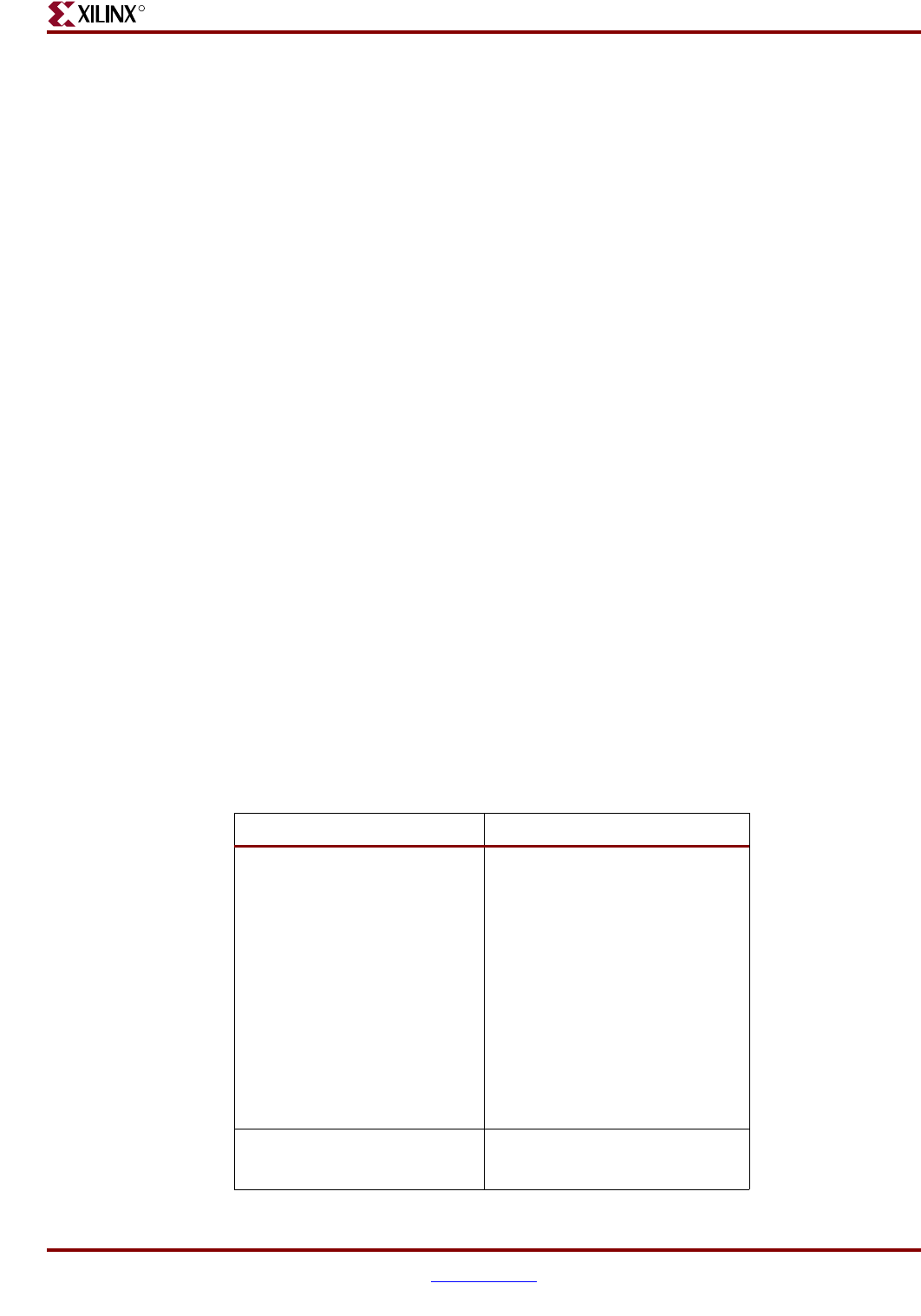
Development System Reference Guide www.xilinx.com 27
Command Line Options
R
–p (Part Number)
You can use the –p option with the EDIF2NGD, NGDBuild, MAP, and XFLOW programs
to specify the part into which your design will be implemented. You can specify a part
number at the following different points in the design flow:
• In the input netlist (does not require the –p option)
• In a Netlist Constraints File (NCF) (does not require the –p option)
• With the –p option when you run a netlist reader (EDIF2NGD) User Constraints File
(UCF) (does not require the –p option)
• With the –p option when you run NGDBuild
By the time you run NGDBuild, you must have already specified a device architecture.
• With the –p option when you run MAP
When you run MAP, an architecture, device, and package must be specified, either on
the MAP command line or earlier in the design flow. If you do not specify a speed,
MAP selects a default speed. You can only run MAP using a part number from the
architecture you specified when you ran NGDBuild.
Note:
Part numbers specified in a later step of the design flow override a part number specified in
an earlier step. For example, a part specified when you run MAP overrides a part specified in the
input netlist.
A complete Xilinx part number consists of the following elements:
• Architecture (for example, Spartan-3e)
• Device (for example, xc3s100e)
• Package (for example, vq100)
• Speed (for example, -4)
Note:
The Speedprint program lists block delays for device speed grades. The -s option allows you
to specify a speed grade. If you do not specify a speed grade, Speedprint reports the default speed
grade for the device you are targeting. See “–s (Speed Grade)” in Chapter 13 for details.
The following table lists multiple ways to specify a part on the command line.
Table 1-2: Part Number Examples
Specification Examples
Architecture only virtex
virtex2
virtex2p
virtex4
spartan2
spartan2e
spartan 3
spartan 3e
xc9500
xpla3
Device only xc4vfx12
xc3s100e


















