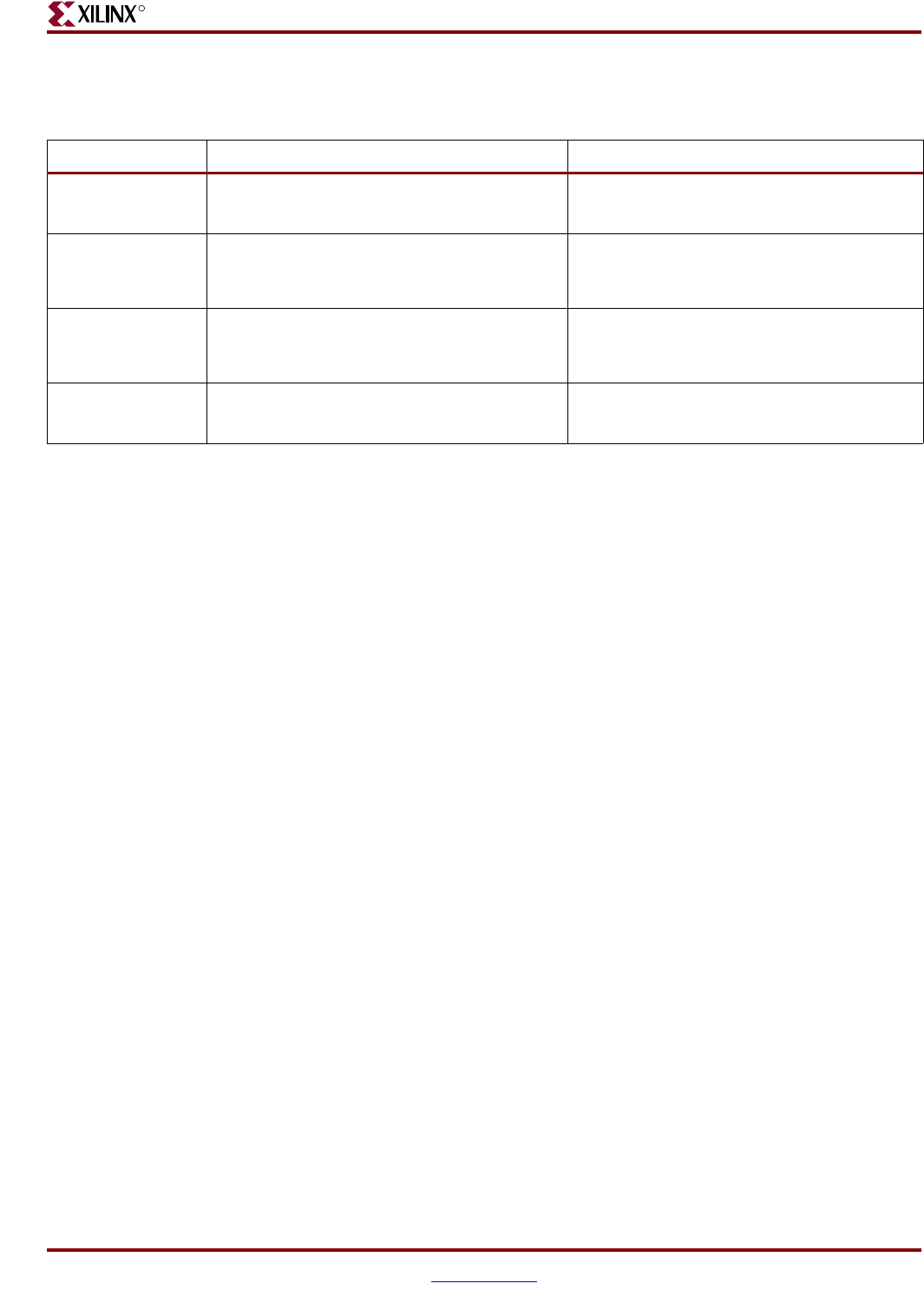
Development System Reference Guide www.xilinx.com 347
XFLOW Flow Types
R
The following table lists the output files that can be generated for CPLDs.
XFLOW Flow Types
A “flow” is a sequence of programs invoked to synthesize, implement, simulate, and
configure a design. For example, to implement an FPGA design the design is run through
the NGDBuild, MAP, and PAR programs.
“Flow types” instruct XFLOW to execute a particular flow as specified in the relative flow
file. (For more information on flow files, see, “Flow Files”.) You can enter multiple flow
types on the command line to achieve a desired flow. This section describes the flow types
you can use.
Note:
All flow types require that an option file be specified. If you do not specify an option file,
XFLOW issues an error.
–assemble (Module Assembly)
–assemble option_file –pd pim_directory_path
Note: This flow type supports FPGA device families only.
This flow type runs the final phase of the Modular Design flow. In this “Final Assembly”
phase, the team leader assembles the top-level design and modules into one NGD file and
then implements the file.
Note:
Use of this option assumes that you have completed the Initial Budgeting and Active
Implementation phases of Modular Design. See “–implement (Implement an FPGA)” and “–initial
(Initial Budgeting of Modular Design)” for details.
This flow type invokes the fpga.flw flow file and runs NGDBuild to create the NGD file
that contains logic from the top-level design and each of the Physically Implemented
Modules (PIMs). XFLOW then implements the NGD file by running MAP and PAR to
create a fully expanded NCD file.
The working directory for this flow type should be the top-level design directory. You can
either run the –assemble flow type from the top-level directory or use the –wd option to
specify this directory. Specify the path to the PIMs directory after the –pd option.
If you do
not use the –pd option, XFLOW searches the working directory for the PIM files.
The input design
file should be the NGO file for the top-level design.
Table 23-3: XFLOW Output Files (CPLDs)
File Name Description To Generate this File...
design_name.gyd This ASCII file is a CPLD guide file. Flow file must include “cpldfit”
(Use the –fit flow type)
design_name.jed This ASCII file contains configuration data
that can be downloaded to a CPLD using
iMPACT.
Flow file must include “hprep6”
(Use the –fit flow type)
design_name.rpt This report file contains information about
the CPLDfit run, in which a logical design is
fit to a CPLD.
Flow file must include “cpldfit”
(Use the –fit flow type)
design_name.tim This report file contains timing data. Flow file must include “taengine” (
Use the –fit flow type)


















