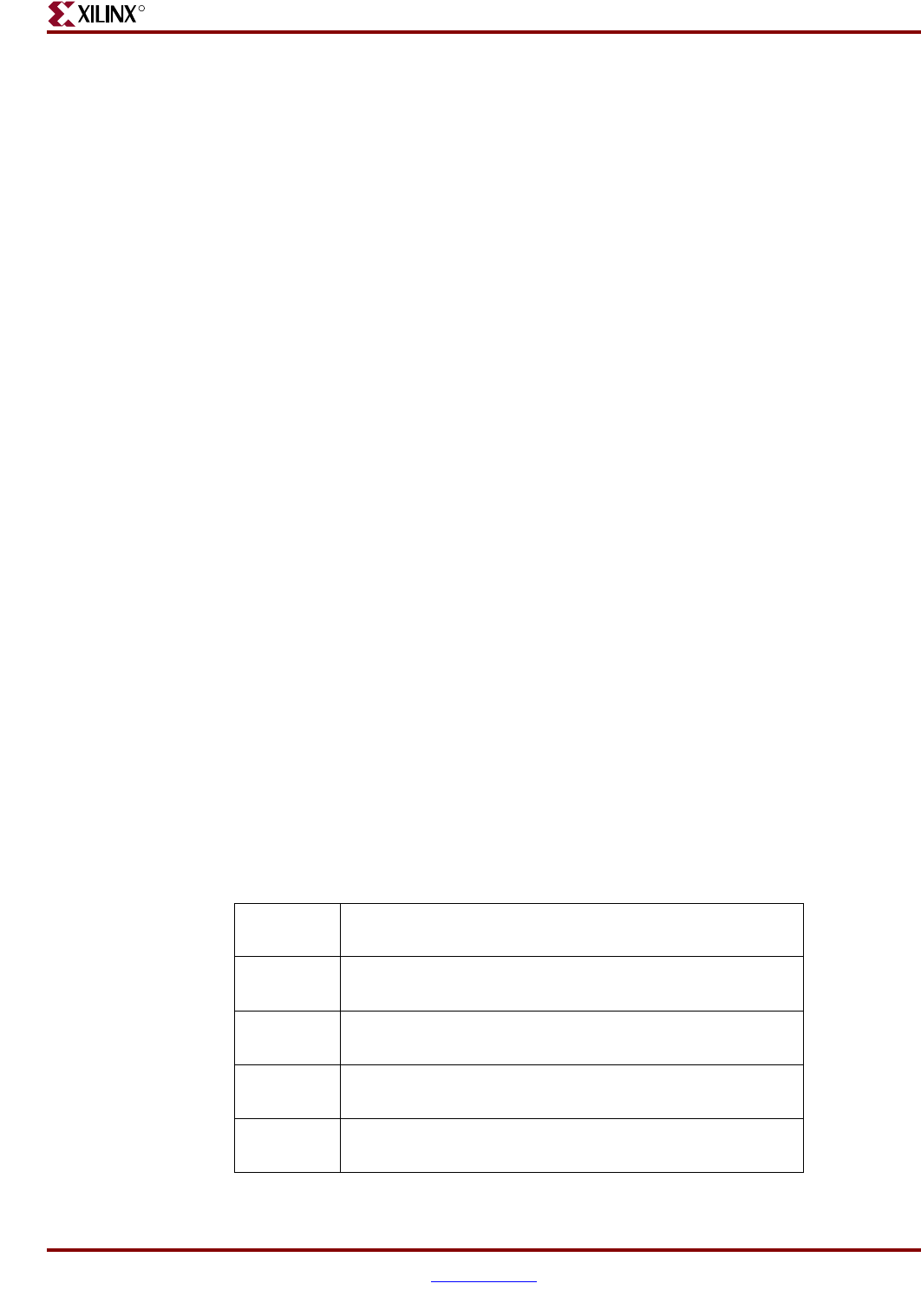
Development System Reference Guide www.xilinx.com 187
Turns Engine (PAR Multi-Tasking Option)
R
Turns Engine (PAR Multi-Tasking Option)
This Xilinx Development System option allows you to use multiple systems (nodes) that
are networked together for a multi-run PAR job, significantly reducing the total amount of
time to completion. You can specify this multi-tasking option from the command line.
Turns Engine Overview
Before the Turns Engine was developed for the Xilinx Development System, PAR could
only run multiple jobs in a linear way. The total time required to complete PAR was equal
to the sum of the times that it took for each of the PAR jobs to run. This is illustrated by the
following PAR command.
par –ol high –n 10 mydesign.ncd output.dir
The preceding command tells PAR to run 10 place and route passes
(–n 10) at effort level high (–ol high). PAR runs each of the 10 jobs consecutively,
generating an output NCD file for each job, (i.e., output.dir/high_high_1.ncd,
output.dir/high_high_2.ncd, etc.). If each job takes approximately one hour, then the run
takes approximately 10 hours.
The Turns Engine allows you to use multiple nodes at the same time, dramatically
reducing the time required for all ten jobs. To do this you must first generate a file
containing a list of the node names, one per line. The following example shows five nodes
for running 10 jobs.
Note:
A pound sign (#) in the example indicates a comment.
# NODE names
jupiter #Fred’s node
mars #Harry’s node
mercury #Betty’s node
neptune #Pam’s node
pluto #Mickey’s node
Now run the job from the command line as follows:
par –m nodefile_name
–ol high –n 10 mydesign.ncd output.dir
nodefile_name is the name of the node file you created.
This runs the following jobs on the nodes specified.
Table 9-6: Node Files
jupiter par –ol high –i 10 –c 1 mydesign.ncd
output.dir/high_high_1.ncd
mars par –ol high –i 10 –c 1 mydesign.ncd
output.dir/high_high_2.ncd
mercury par –ol high –i 10 –c 1 mydesign.ncd
output.dir/high_high_3.ncd
neptune par –ol high –i 10 –c 1 mydesign.ncd
output.dir/high_high_4.ncd
pluto par –ol high –i 10 –c 1 mydesign.ncd
output.dir/high_high_5.ncd


















