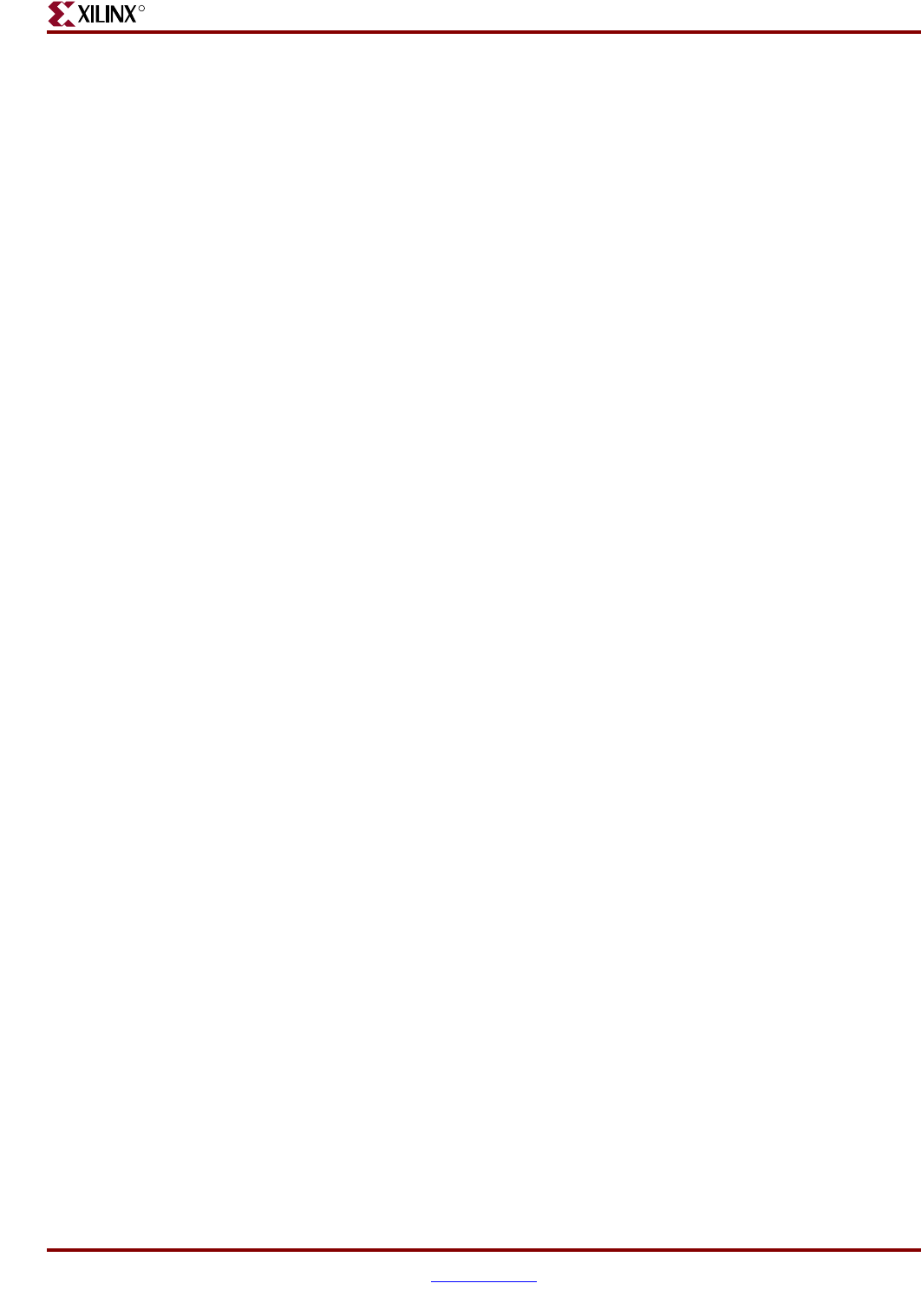
Development System Reference Guide www.xilinx.com 185
ReportGen
R
Current Best (Lowest) Timing Score : 1002.00
Current Best Run : 1
---------------------------------------------------------------------
---------------------------------------------------------------------
BestRun : Run 1
---------------------------------------------------------------------
Map options : -timing -ol high -xe n
Par options : -w -ol high
Achieved Timing Score : 1002.00
---------------------------------------------------------------------
ReportGen
The ReportGen utility generates reports specified on the command line. ReportGen takes
an NCD file as input and outputs various pad reports and a log file that contains standard
copyright and usage information on any reports being generated. Any reports generated
by ReportGen must be specified on the command line using one or more of the ReportGen
options. See , “ReportGen Options.”
Note:
Some reports require placed, and placed and routed NCD files as input.
ReportGen Syntax
The following syntax runs the reportgen utility:
reportgen
[options][–pad [–padfmt pad|csv|txt] infile[.ncd]
options can be any number of the ReportGen options listed in the ReportGen Options
section of this chapter. They do not need to be listed in any particular order. Separate
multiple options with spaces.
pad is the pad report format you want to generate. By default ReportGen generates all
format types, or you can use the –padfmt option to specify a specific format.
infile is the design file you wish to place and route. The file must include a .ncd extension,
but you do not have to specify the .ncd extension on the command line.
ReportGen Input Files
Input to ReportGen consists of the following files:
• NCD file—a mapped design.
ReportGen Output Files
Output from ReportGen consists of the following report files:
• DLY file—a file containing delay information on each net of a design.
• PAD file—a file containing I/O pin assignments in a parsable database format.
• CSV file—a file containing I/O pin assignments in a format directly supported by
spreadsheet programs.
• TXT file—a file containing I/O pin assignments in a ASCII text version for viewing in
a text editor.


















