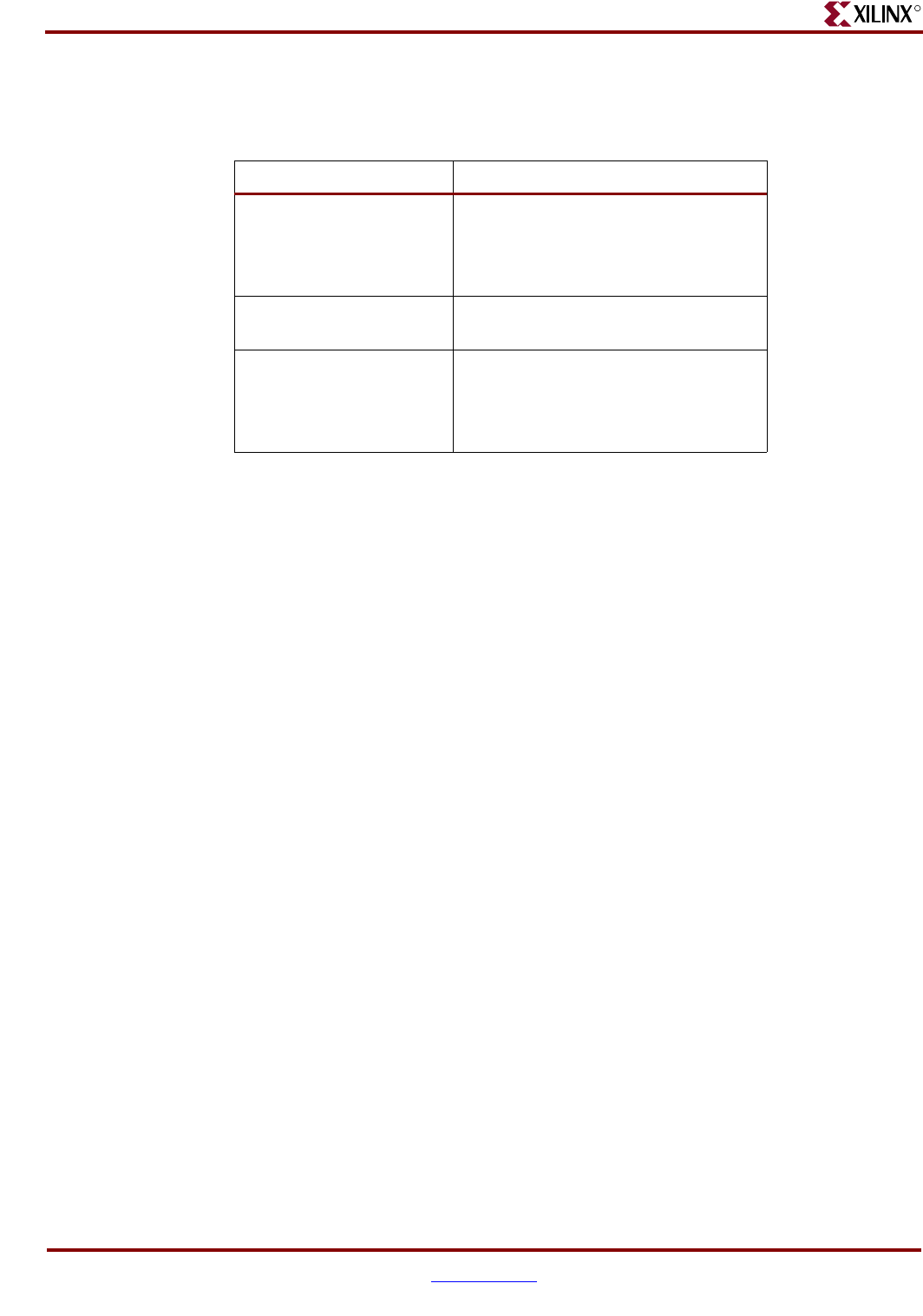
348 www.xilinx.com Development System Reference Guide
Chapter 23: XFLOW
R
Xilinx provides the following option files for use with this flow type. These files allow you
to optimize your design based on different parameters.
The following example shows how to assemble a Modular Design with a top-level design
named “top”:
xflow –p xc2v250fg256-5 –assemble balanced.opt
–pd ../pims top.ngo
–config (Create a BIT File for FPGAs)
–config option_file
This flow type creates a bitstream for FPGA device configuration using a routed design. It
invokes the fpga.flw flow file and runs the BitGen program.
Xilinx provides the bitgen.opt option file for use with this flow type.
To use a netlist file as input, you must use the –implement flow type with the –config flow
type. The following example shows how to use multiple flow types to implement and
configure an FPGA:
xflow –p xc2v250fg256-5 –implement balanced.opt
–config bitgen.opt testclk.edf
To use this flow type without the –implement flow type, you must use a placed and routed
NCD file as input.
–ecn (Create a File for Equivalence Checking)
–ecn option_file
This flow type generates a file that can be used for formal verification of an FPGA design.
It invokes the fpga.flw flow file and runs NGDBuild and NetGen to create a netgen.ecn file.
This file contains a Verilog netlist description of your design for equivalence checking.
Table 23-4: Option Files for –assemble Flow Type
Option Files Description
fast_runtime.opt Optimized for fastest runtimes at the
expense of design performance
Recommended for medium to slow
speed designs
balanced.opt Optimized for a balance between
speed and high effort
high_effort.opt Optimized for high effort at the
expense of longer runtimes
Recommended for creating designs
that operate at high speeds


















