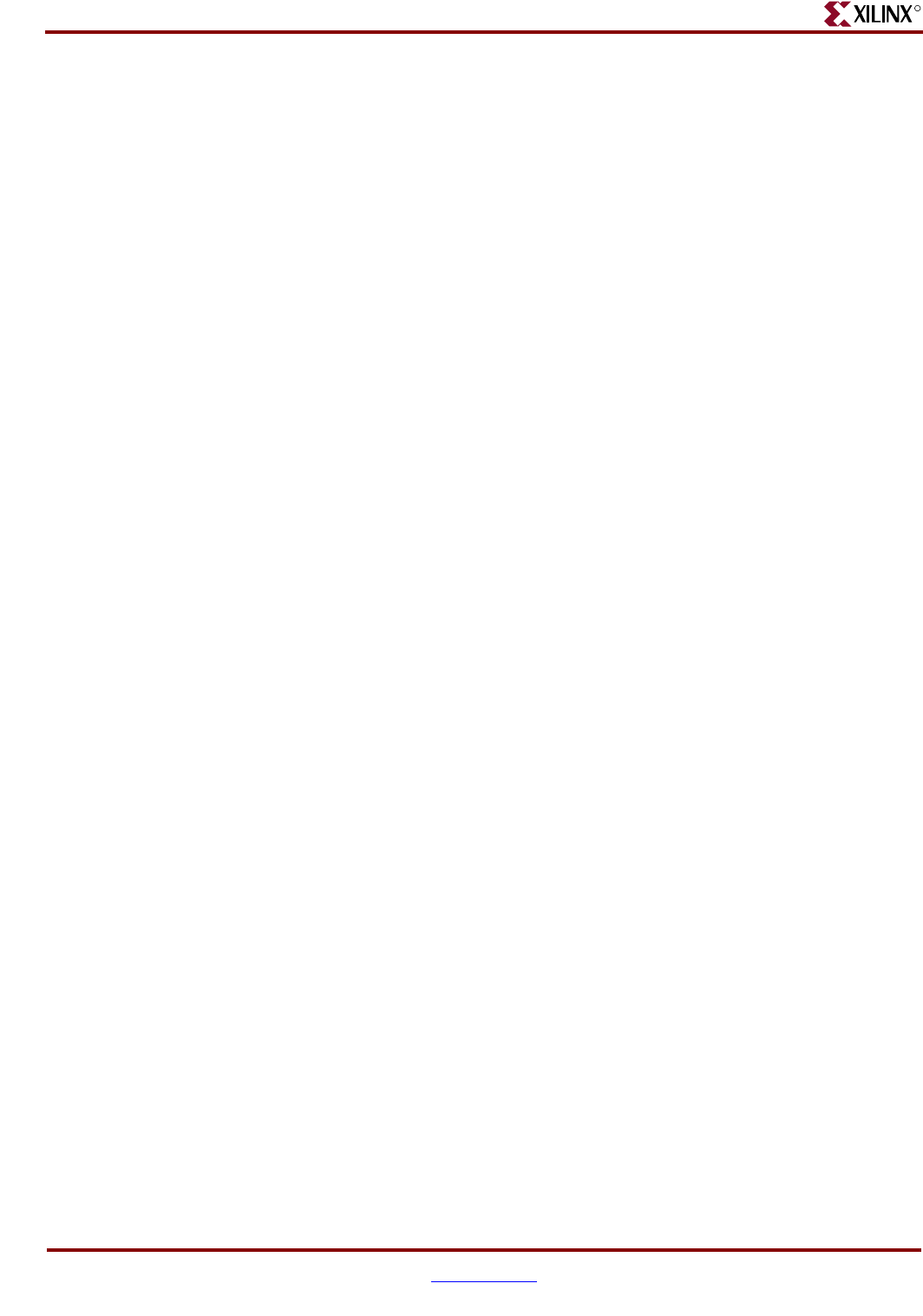
172 www.xilinx.com Development System Reference Guide
Chapter 9: PAR
R
–s (Number of Results to Save)
–s number_to_save –n iterations
The –s option is used with the –n option to save the number of results that you specify. By
default (with no –s option), all results are saved. The valid range for the number_to_save is
1–100.
The –s option compares the results of each iteration and saves the best output NCD files.
The best NCDs are determined by a score assigned to each output design. This score takes
into account such factors as the number of unrouted nets, the delays on nets and
conformance to any timing constraints. The lower the score, the better the design. This
score is described in the PAR Reports section of this chapter. See the Multi Pass Place and
Route (MPPR) section for more details.
par -s 2 -n 10 -pl high -rl std design.ncd output_directory design.pcf
–t (Starting Placer Cost Table)
–t placer_cost_table
When the -n option is specified without the -t option, PAR starts at placer cost table 1.The
–t option specifies the cost table at which the placer starts (placer cost tables are described
in “Placing”). If the cost table 100 is reached, placement begins at 1 again, if you are
running MPPR due to the –n options. The placer_cost_table range is 1–100, and the default is
1.
par –t 10 –s 1 –n 5 –pl high –rl std design.ncd output_directory
design.pcf
The previous option is often used with MPPR to try out various cost tables. In this
example, cost table 10 is used and a MPPR run is performed for 5 iterations. The par run
starts with cost table 10 and runs through 14. The placer effort is at the highest and the
router effort at std. The number of NCD saved will be the best one.
Note: See the Multi Pass Place and Route (MPPR) section for more details.
–ub (Use Bonded I/Os)
par –ub design.ncd output.ncd design.pcf
By default (without the -ub option), I/O logic that MAP has identified as internal can only
be placed in unbonded I/O sites. If the –ub option is specified, PAR can place this internal
I/O logic into bonded I/O sites in which the I/O pad is not used. The option also allows
PAR to route through bonded I/O sites. If you use the –ub option, make sure this logic is
not placed in bonded sites connected to external signals, power, or ground. You can
prevent this condition by placing PROHIBIT constraints on the appropriate bonded I/O
sites. See the Constraints Guide for more information on constraints.
–w (Overwrite Existing Files)
par input.ncd –w existing_NCD.ncd input.pcf
Use the –w option to instruct PAR to overwrite existing output files, including the input
design file if it follows the –w option. The default is not to overwrite an NCD. Therefore if
the given NCD exists, then PAR gives an error and terminates before running place and
route.


















