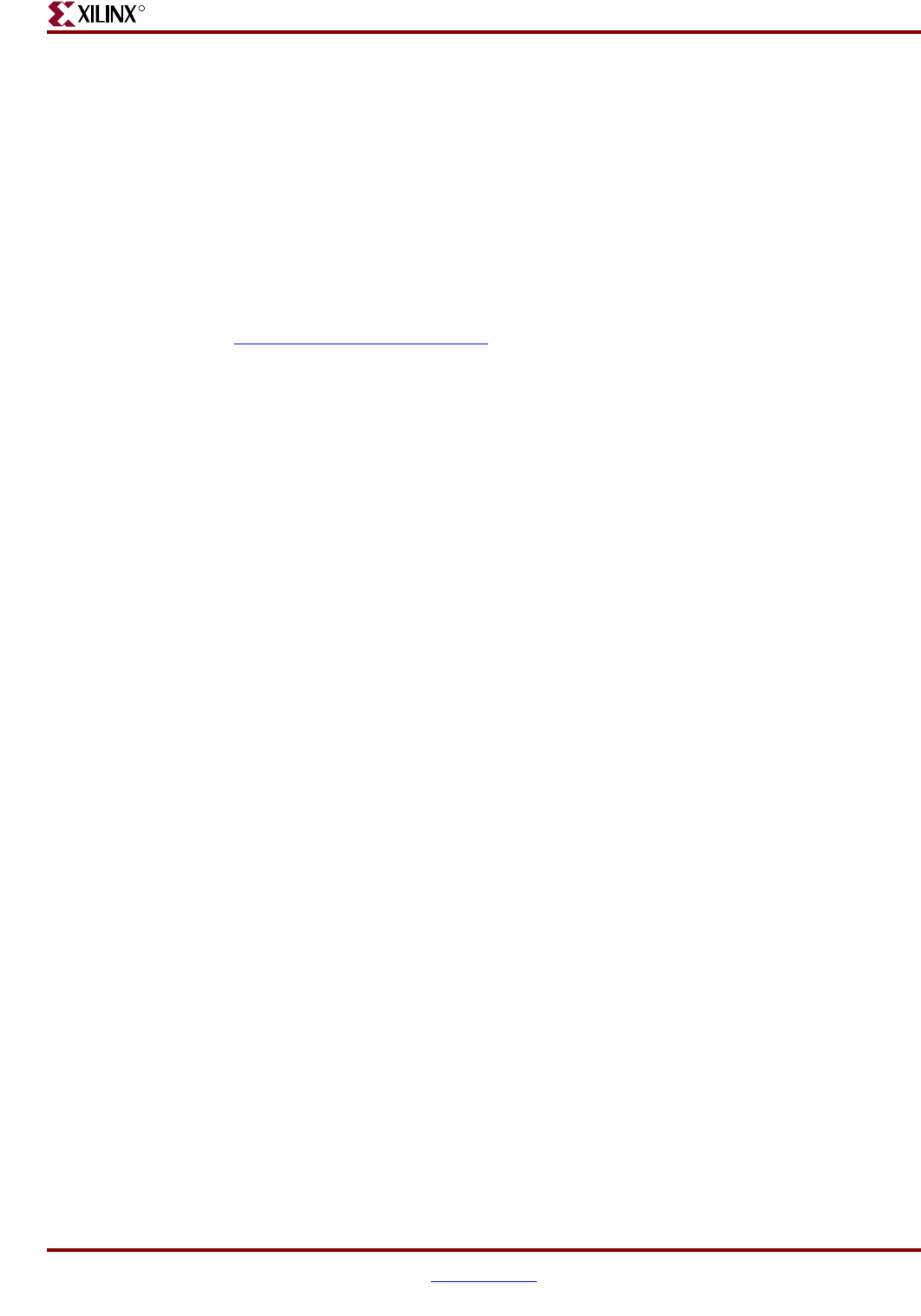
Development System Reference Guide www.xilinx.com 199
Using XPower
R
options is one or more of the XPower options listed in “Command Line Options”. Separate
multiple options with spaces.
design name is the name of the output power report file with a .pwr extension. If a file name
is not specified with the -o option, by default XPower generates a .pwr file with the same
root name as the infile.
Using XPower
This section describes the settings necessary to obtain accurate power and thermal
estimates, and the methods that XPower allows. This section refers specifically to FPGA
designs. For CPLD designs, please see Xilinx Application Note XAPP360 at
http://www.xilinx.com/support
.
VCD Data Entry
The recommended XPower flow uses a VCD file generated from post PAR simulation. To
generate a VCD file, you must have a Xilinx supported simulator. See the
Synthesis and
Simulation Design Guide
for more information.
XPower supports the following simulators:
• ISIM
• ModelSim
• Cadence Verilog XL
• Cadence NC-Verilog
• Cadence NC-VHDL
• Cadence NC-SIM
• Synopsys VCS
• Synopsys Scirocco
XPower uses the VCD file to set toggle rates and frequencies of all the signals in the design.
Manually set the following:
• Voltage (if different from the recommended databook values)
• Ambient temperature (default = 25 degrees C)
• Output loading (capacitance and current due to resistive elements)
For the first XPower run, voltage and ambient temperature can be applied from the PCF,
provided temperature and voltage constraints have been set.
Xilinx recommends creating a settings file (XML). A settings file saves time if the design is
reloaded into XPower. All settings (voltage, temperature, frequencies, and output loading)
are stored in the settings file. See the “-wx (Write XML File)” section of this chapter for
more information.


















