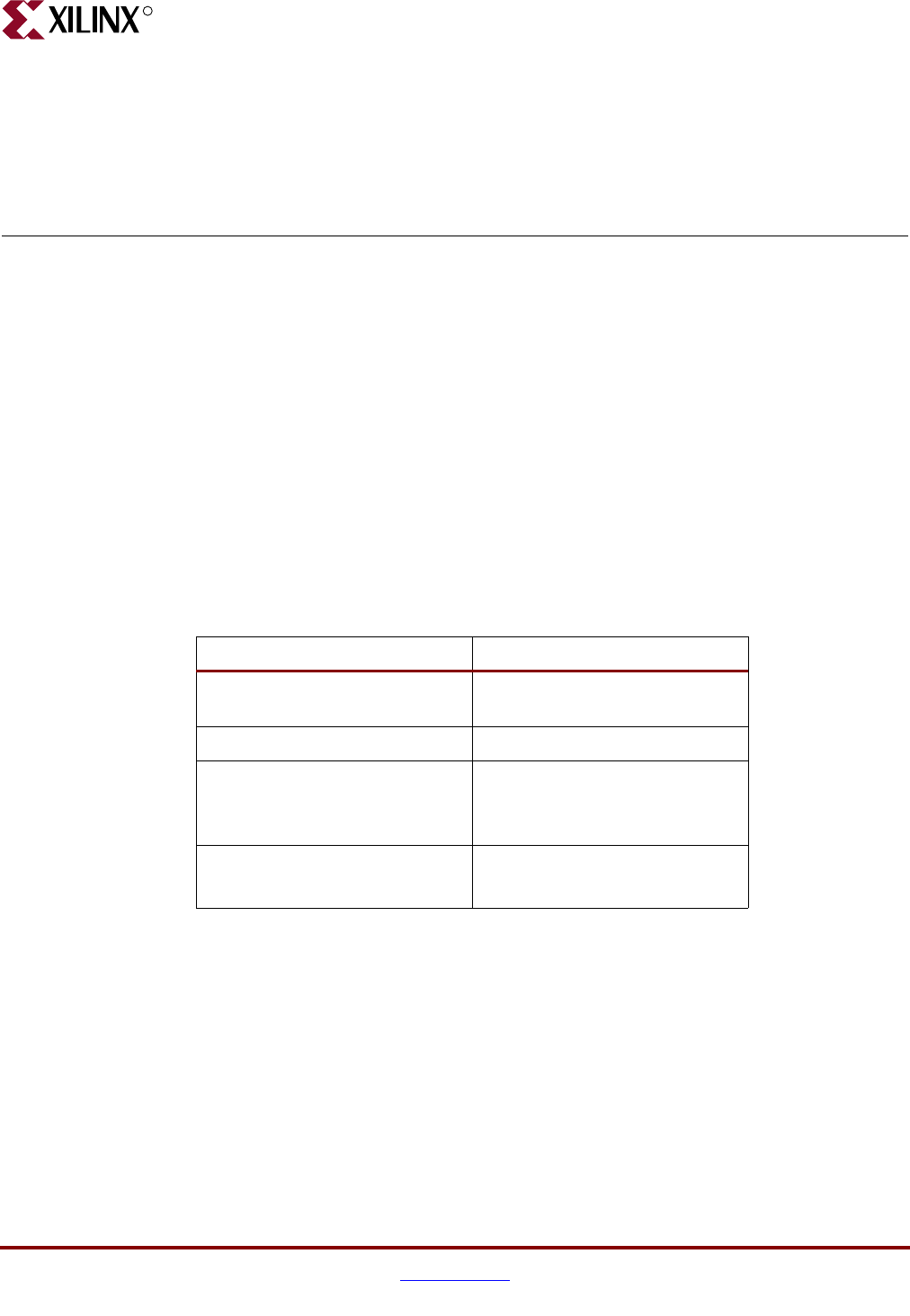
Development System Reference Guide www.xilinx.com 23
R
Chapter 1
Introduction
This chapter describes the command line programs for the Xilinx development system.
The chapter contains the following sections:
• “Command Line Program Overview”
• “Command Line Syntax”
• “Command Line Options”
• “Invoking Command Line Programs”
Command Line Program Overview
Xilinx command line programs allow you to implement and verify your design. The
following table lists the programs you can use for each step in the design flow. For detailed
information, see Chapter 2, “Design Flow”.
You can run these programs in the standard design flow or use special options to run the
programs for design preservation. Each command line program has multiple options,
which allow you to control how a program executes. For example, you can set options to
change output file names, to set a part number for your design, or to specify files to read in
when executing the program. You can also use options to create guide files and run guide
mode to maintain the performance of a previously implemented design.
Some of the command line programs described in this manual underlie many of the Xilinx
Graphical User Interfaces (GUIs). The GUIs can be used in conjunction with the command
line programs or alone. For information on the GUIs, see the online Help provided with
each Xilinx tool.
Table 1-1: Command Line Programs in the Design Flow
Design Flow Step Command Line Program
Design Implementation NGDBuild, MAP, PAR, Xplorer,
BitGen
Design Preservation TCL
Timing Simulation and Back
Annotation
(Design Verification)
NetGen
Static Timing Analysis
(Design Verification)
TRACE


















