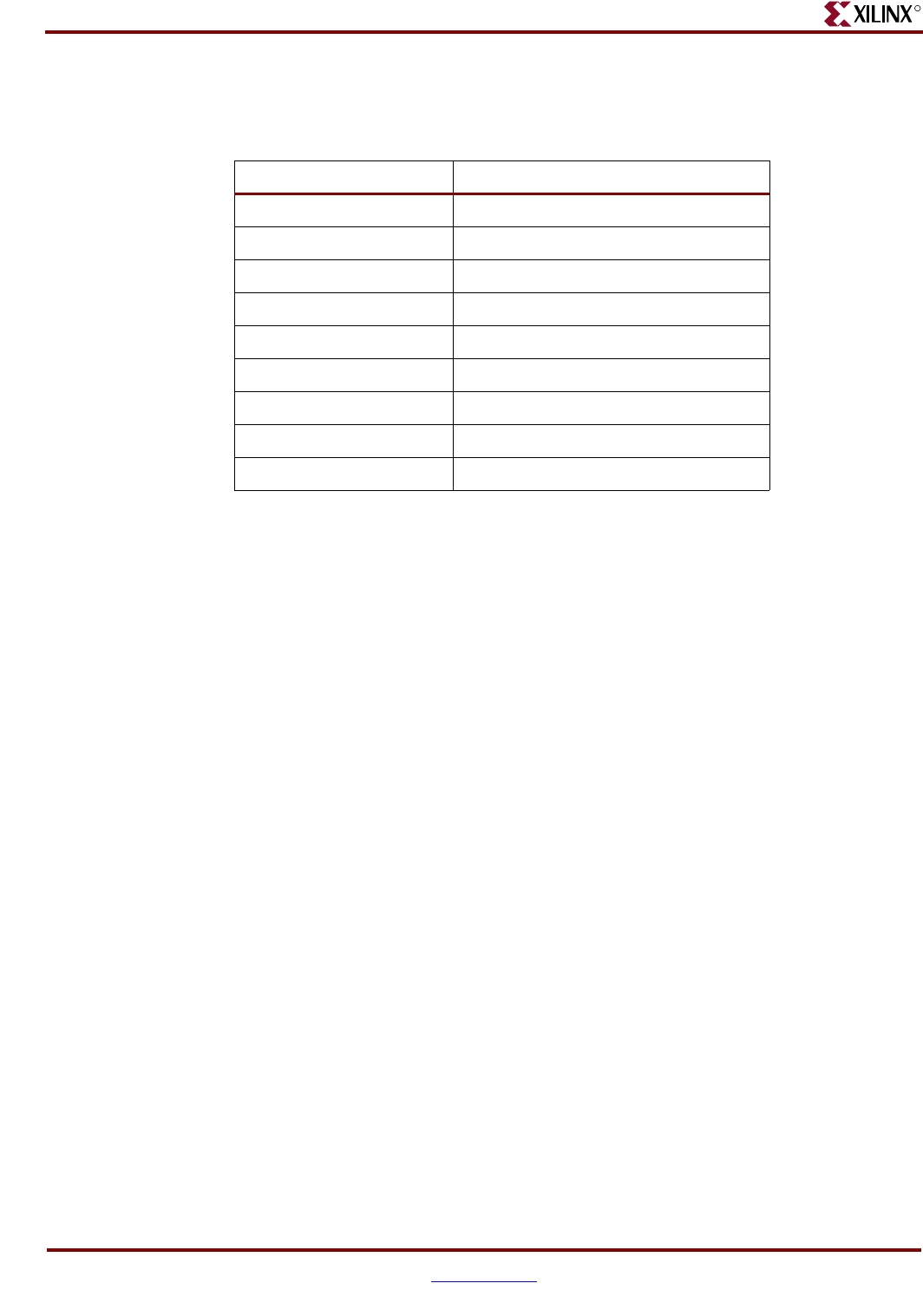
356 www.xilinx.com Development System Reference Guide
Chapter 23: XFLOW
R
Xilinx provides the following option files, which are targeted to specific vendors, for use
with this flow type.
The following example shows how to use a combination of flow types to fit and perform a
VHDL timing simulation on a CPLD:
xflow -p xc2c64-4-cp56 -fit balanced.opt -tsim generic_vhdl.opt
main_pcb.vhd
Flow Files
When you specify a flow type on the command line, XFLOW invokes the appropriate flow
file and executes some or all of the programs listed in the flow file. These files have a .flw
extension. Programs are run in the order specified in the flow file.
Xilinx provides three flow files. You can edit these flow files, to add a new program,
modify the default settings, and add your own commands between Xilinx programs.
However, you cannot create new flow files of your own.
Table 23-13: Option Files for –tsim Flow Type
Option File Description
generic_vhdl.opt Generic VHDL
modelsim_vhdl.opt Modelsim VHDL
generic_verilog.opt Generic Verilog
modelsim_verilog.opt Modelsim Verilog
scirocco_vhdl.opt Scirocco VHDL
nc_verilog.opt NC Verilog
verilog_xl.opt Verilog-XL
vcs_verilog.opt VCS Verilog
nc_vhdl.opt NC VHDL


















