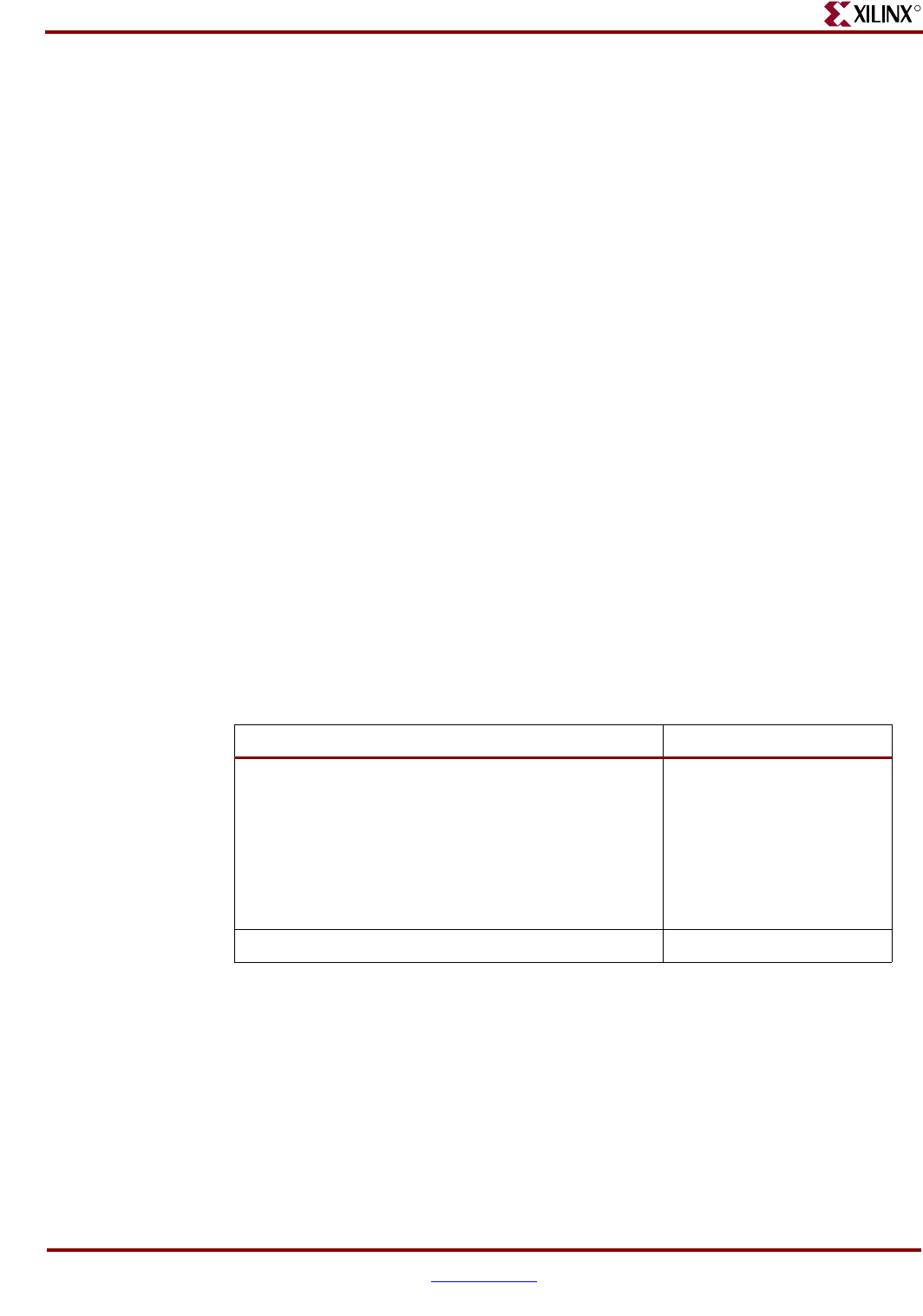
56 www.xilinx.com Development System Reference Guide
Chapter 3: Tcl
R
Xilinx Namespace
All Xilinx Tcl commands are part of the Tcl namespace ::xilinx::. If another Tcl package uses
a command name that conflicts with a Xilinx-specific Tcl command name, the Xilinx
namespace must be used to access the command. For example, type the following to create
a new project using Xilinx-specific Tcl commands:
% xilinx::project new <project_name>
It is only necessary to specify the Xilinx namespace when you have more than one
namespace installed.
Xilinx Tcl Commands
The following sections include detailed listings of Xilinx Tcl commands, which are divided
into two parts:
• Tcl Commands for General Usage
• Tcl Commands for Advanced Scripting
Each detailed listing includes the description, syntax, an example, and the Tcl return for
each command.
In most cases, the examples shown assume that a project has been created with the project
new command or a project has been opened with the project open command. Project files are
added with the xfile add command.
To view how Xilinx Tcl commands can be used in a realistic way, see the
“Example Tcl
Scripts”
located at the end of this chapter.
The following tables summarize the Xilinx Tcl commands based on those for general usage
and those for advanced scripting.
Table 3-1: Xilinx Tcl Commands for General Usage
Commands Subcommands
partition (support design preservation) delete
get
new
properties
rerun
set
process (run and manage project processes) run


















