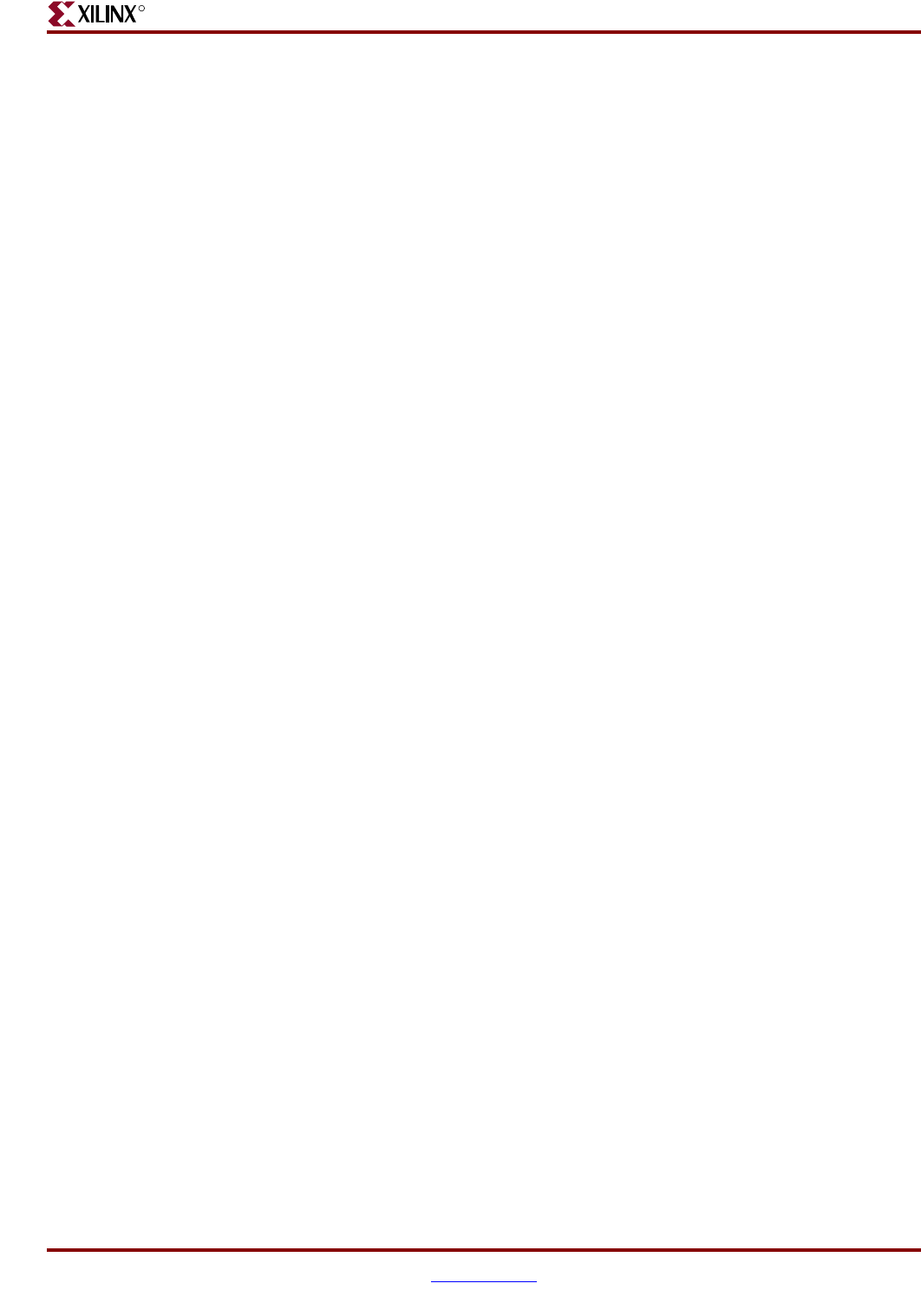
Development System Reference Guide www.xilinx.com 179
Multi Pass Place and Route (MPPR)
R
One strategy for using MPPR is to set the placer effort level to high and router effort level to
std to ensure a quality placement and a quick route. This strategy enables PAR to run the
cost tables effectively and reduces the total runtime of all place and route iterations.
When a design is very close to reaching its timing goals and can run for a long period
through all the cost tables, another strategy is to use the following:
par –n 0 -ol high, -xe n address.ncd output.dir
Select I/O Utilization and Usage Summary
If more than one Select I/O standard is used, an additional section on Select I/O utilization
and usage summary is added to the PAR file. This section shows details for the different
I/O banks. It shows the I/O standard, the output reference voltage (VCCO) for the bank,
the input reference voltage (VREF) for the bank, the PAD and Pin names. In addition this
section gives a summary for each bank with the number of pads being used, the voltages of
the VREFs, and the VCCOs.
Importing the PAD File Information
The PAD (pad and _pad.csv) reports are formatted for importing into a spreadsheet
program such as Microsoft® Excel, or for parsing via a user script. The _pad.csv file can be
directly opened by Microsoft Excel. The procedure for importing a .pad file into Microsoft
Excel is as follows:
1. In Excel, select the menu File → Open.
2. In the Open dialog box, change the Files of type field to All Files (*.*)” Browse to
the directory containing your .pad file. Select the file so it appears in the File name
field. Select the Open button to close the Open dialog box.
3. The Excel Text Import Wizard dialog appears. In the Original data type group box,
select Delimited. Select the Next button to proceed.
4. In the Delimiters group box, uncheck the Tab checkbox. Place a check next to Other
and enter a | character into the field after Other. The | symbol is located on the
keyboard above the Enter key.
5. Select the Finish button to complete the process.
You can then format, sort, print, etc. the information from the PAD file using spreadsheet
capabilities as required to produce the necessary information.
Note:
This file is designed to be imported into a spreadsheet program such as Microsoft Excel for
viewing, printing, and sorting.The ”|” character is used as the data field separator. This file is also
designed to support parsing.
Guide Reporting
For guided PAR, the PAR report displays summary information describing the total
amount and percentage of components and signals in the input design guided by the
reference design. The report also displays the total/percentage of components and signals
from the reference design (guide file) that were used to guide the input design.
The guide report, which is included in the PAR report file, is generated with the -gf option.
The report describes the criteria used to select each component and signal used to guide
the design. It may also enumerate the criteria used to reject some subset of the components
and signals that were eliminated as candidates. See the Guided PAR section of this chapter
for more information on using guide files.


















