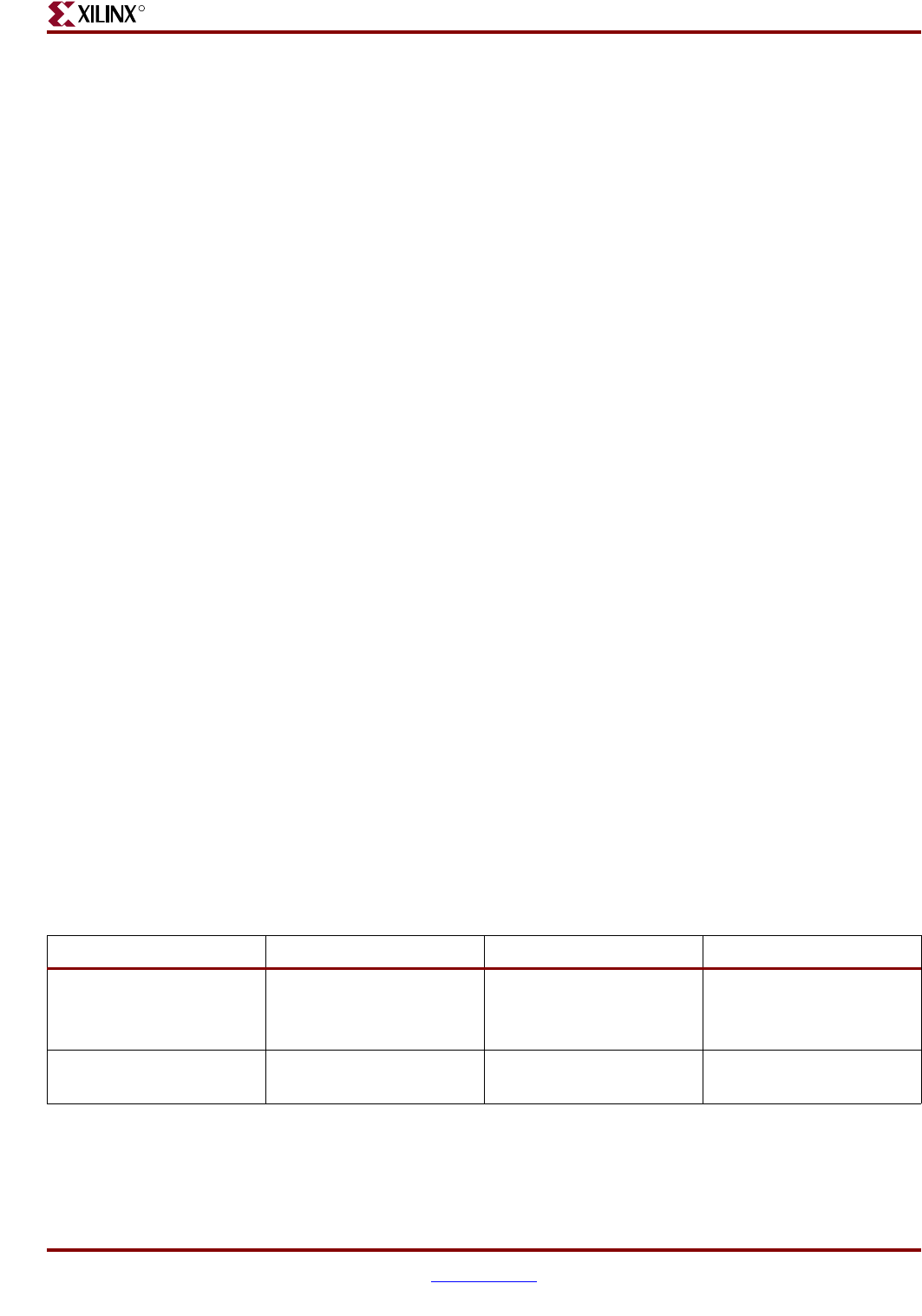
Development System Reference Guide www.xilinx.com 337
Preserving and Writing Hierarchy Files
R
–sta (Generate Static Timing Analysis Netlist)
The –sta option writes a static timing analysis netlist.
–tm (Top Module Name)
–tm top_module_name
By default (without the –tm option), the output files inherit the top module name from the
input NCD file. The –tm option changes the name of the top-level module name appearing
within the NetGen output files.
–w (Overwrite Existing Files)
The –w option causes NetGen to overwrite the .v file if it exists. By default, NetGen does
not overwrite the netlist file.
All other output files are automatically overwritten.
Preserving and Writing Hierarchy Files
When hierarchy is preserved during synthesis and implementation using the
KEEP_HIERARCHY constraint, the NetGen –mhf option writes separate netlists and SDF
files (if applicable) for each piece of hierarchy.
The hierarchy of STARTUP and glbl (Verilog only) modules is preserved in the output
netlist. If the -mhf option is used and there is at least one hierarchical block with the
KEEP_HIERARCHY constraint in the design, NetGen writes out a separate netlist file for
the STARTUP and glbl modules. If there is no block with the KEEP_HIERARCHY
constraint, the -mhf option is ignored even if there are STARTUP and glbl modules in the
design.
This section describes the output file types produced with the –mhf option. The type of
netlist output by NetGen, depends on whether you are running the NetGen simulation,
equivalence checking, or static timing analysis flow. For simulation, NetGen outputs a
Verilog or VHDL file. The –ofmt option must be used to specify the output file type you
wish to produce when you are running the NetGen simulation flow.
Note:
When Verilog is specified, the $sdf_annotate is included in the Verilog netlist for each module.
The following table lists the base naming convention for hierarchy output files:
Table 22-2: Hierarchy File Content
Hierarchy File Content Simulation Equivalence Checking Static Timing Analysis
File with Top-level
Module
[input_filename] (default),
or user specified output
filename
[input_filename].ecn, or
user specified output
filename
[input_filename].sta, or
user specified output
filename
File with Lower Level
Module
[module_name].sim [module_name].ecn [module_name].sta


















