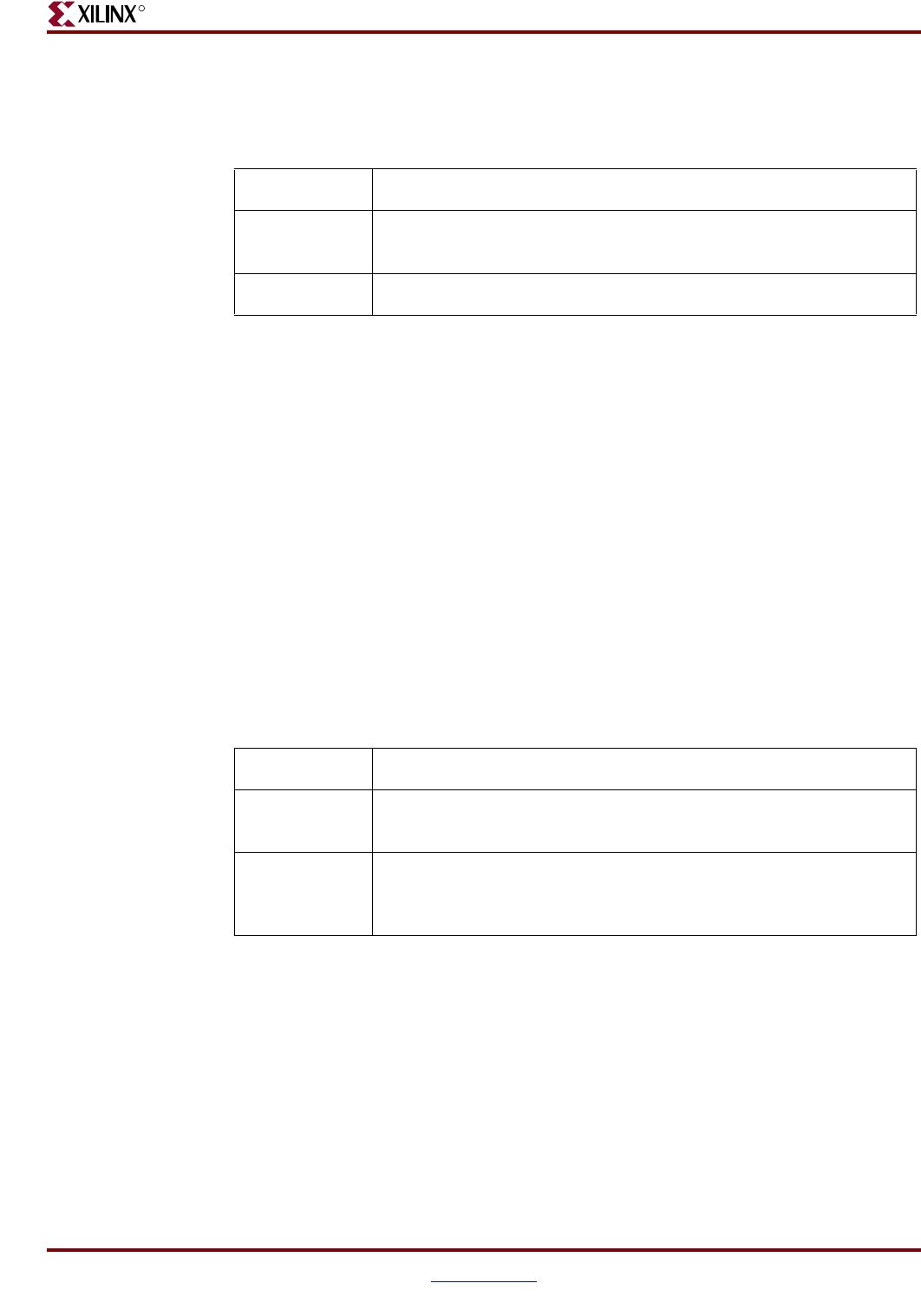
Development System Reference Guide www.xilinx.com 81
Tcl Commands for General Usage
R
file_name specifies the name of the source file(s) you wish to add to the current ISE project.
Path names and wildcards can be used to specify one or more files to add to the project. Tcl
commands support two wildcard characters: asterisk (*) to indicate multiple characters, or
a question mark (?) to indicate a single character.
get (get project file properties)
The xfile get command returns information on the specified project file and its properties.
There are two properties supported for this command: name and timestamp. For example,
if name is the specified property, the Tcl return is the full name of the specified file. If
timestamp is the specified property, the Tcl return is the timestamp of when the file was first
added to the project with the xfile add command.
% xfile get <file_name> <name|timestamp>
xfile is the name of the Xilinx Tcl command.
get is the name of the xfile subcommand.
file_name specifies the name of the source file to get the name or timestamp information on.
name if specified, returns the full path of the current project and the name of the specified
file.
timestamp if specified, returns the timestamp of when the file was first added to the project
with the xfile add command.
remove (remove file from project)
The xfile remove command removes the specified file from the current ISE project.
% xfile remove <file_name>
xfile is the name of the Xilinx Tcl command.
remove is the name of the xfile subcommand.
Example: % xfile add *.vhd /mysource/mysub_dir timing.ucf
Description: In this example, the xfile add command is used to add all of the
VHDL source files and the timing.ucf file to the current ISE project.
Tcl Return: The name of the added file(s).
Example: % xfile get timestamp stopwatch.vhd
Description: In this example, the xfile get command is used to get the timestamp
information for the stopwatch.vhd file.
Tcl Return: The value of the specified property as a text string. In this example,
the timestamp information of when the file was added to the
project.


















