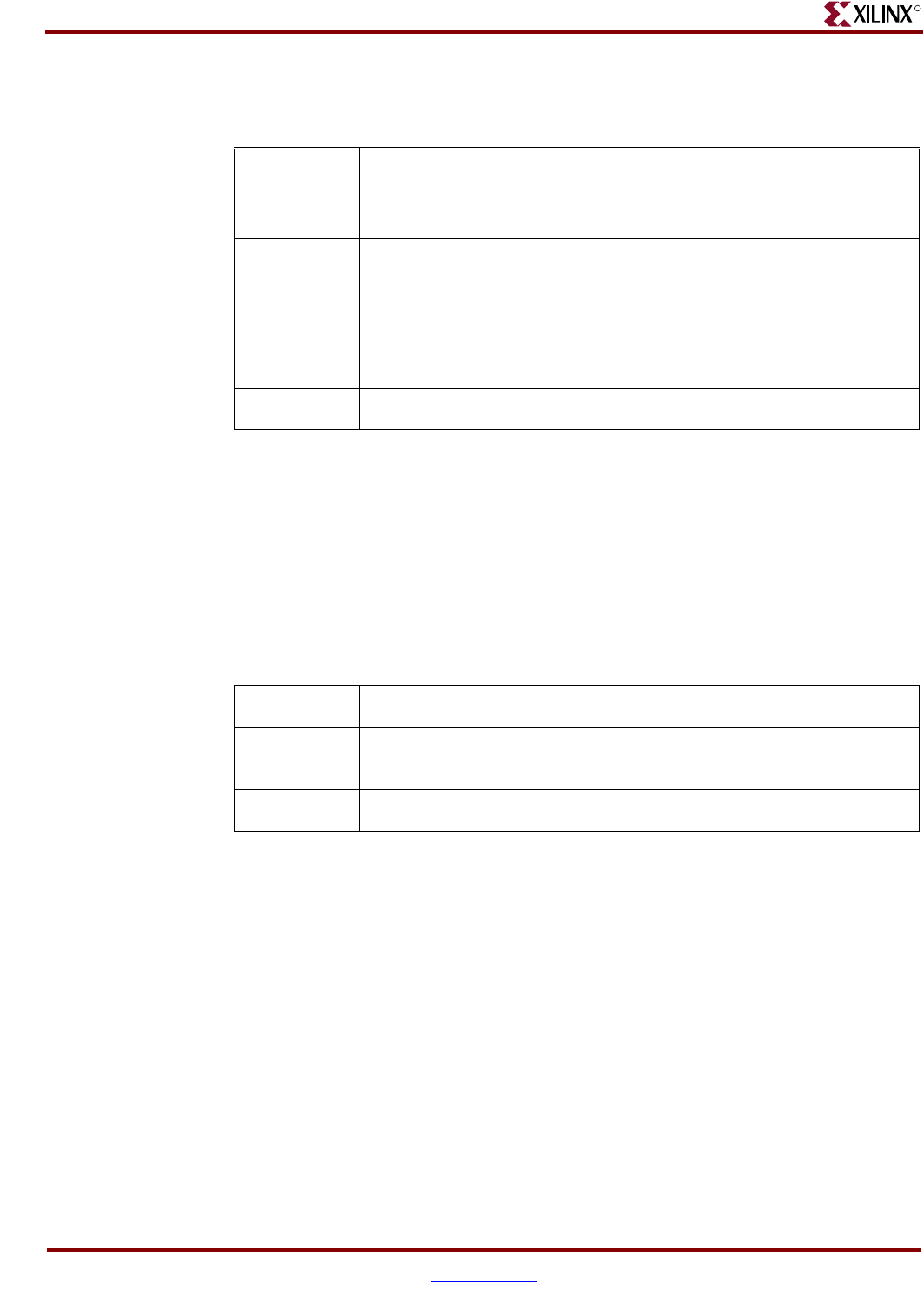
80 www.xilinx.com Development System Reference Guide
Chapter 3: Tcl
R
query_items specifies the items to query. For example, -ld <number> specifies how many
longest delay nets should be displayed in the report; -hf <number> specifies how many
highest fanout nets should be displayed in the report. See the example below.
show_settings (generate settings report)
The timing_analysis show_settings command generates a settings report based on the
analysis settings.
% timing_analysis show_settings <analysis_name>
timing_analysis is the name of the Xilinx Tcl command.
show_settings is the name of the timing_analysis subcommand.
analysis_name specifies the name of the analysis previously created with the timing_analysis
new command.
xfile (manage project files)
The xfile command is used to manage all of the source files within an ISE project. Use the
xfile command to add, remove, and get information on any source files in the current ISE
project.
% xfile <subcommand> <file_name>
add (add file to project)
The xfile add command specifies the name of the file to add to the current ISE project. Files
can be added to a project in any order.
% xfile add <file_name>
xfile is the name of the Xilinx Tcl command.
add is the name of the xfile subcommand.
Example: % timing_anlaysis run stopwatch_timing
% timing_analysis set_query stopwatch_timing net
“clk_net1 clk_net2” -ld 2 -hf 5
Description: In this example, a query is set up to report 2 nets with the longest
delay and 5 nets with the highest fanout. Delay details on the query
items (clk_net1 and clknet_2) are reported in the detailed nets section
of the report.
Note:
The net report is only generated after the timing_analysis run
command is used to set up the query.
Tcl Return: 1 if the command was executed successfully; 0 otherwise.
Example: % timing_analysis show_settings stopwatch_timing
Description: In this example, a settings report is generated for the
stopwatch_timing analysis.
Tcl Return: The name of the settings report.


















