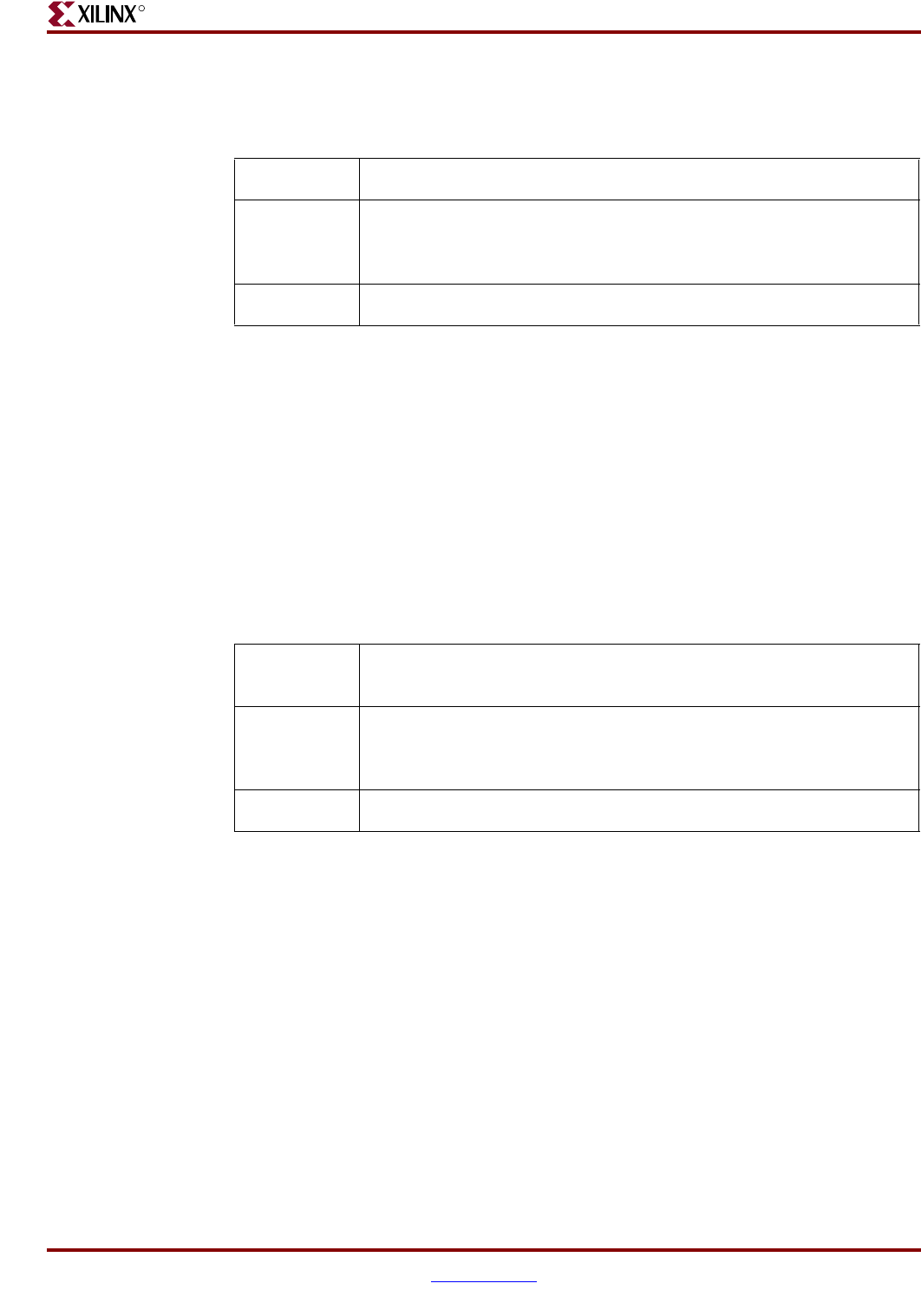
Development System Reference Guide www.xilinx.com 77
Tcl Commands for General Usage
R
analysis_name specifies the name of the analysis previously created with the timing_analysis
new command.
new_file_name specifies the file name for the analysis report.
set (set analysis properties)
The timing_analysis set command is used to set properties and values for an analysis.
% timing_analysis set <analysis_name> <property> <value>
timing_analysis is the name of the Xilinx Tcl command.
set is the name of the timing_analysis subcommand.
analysis_name specifies the name of the analysis previously created with the timing_analysis
new command.
property specifies the analysis property that you wish to set the value for. See Table 3-5 for
a list of analysis properties.
value specifies the value for the specified property.
set_constraint (set constraint for custom analysis)
The timing_analysis set_constraint command is used to set constraints for a custom analysis.
% timing_analysis set_constraint <analysis_name> <constraint_type>
<constraint_details>
timing_analysis is the name of the Xilinx Tcl command.
set_constraint is the name of the timing_analysis subcommand.
analysis_name specifies the name of the analysis previously created with the timing_analysis
new command.
constraint_type specifies the type of constraint to set for the custom analysis. There are four
constraint types:
♦ maxdelay—pad-to-pad maximum delay
♦ period—period constraint on clock pad
Example:
% timing_analysis saveas stopwatch_timing stopwatch_report
Description: In this example, the timing_analysis saveas command is used to save
the stopwatch_timing analysis to a report file named
stopwatch_report.
Tcl Return: Name of the report file.
Example: % timing_analysis set stopwatch_timing
analysis_speed -11
Description: In this example, the timing_analysis set command is used to set the
value of the analysis_speed property to -11, for the stopwatch_timing
analysis.
Tcl Return: Previous value of the specified property.


















