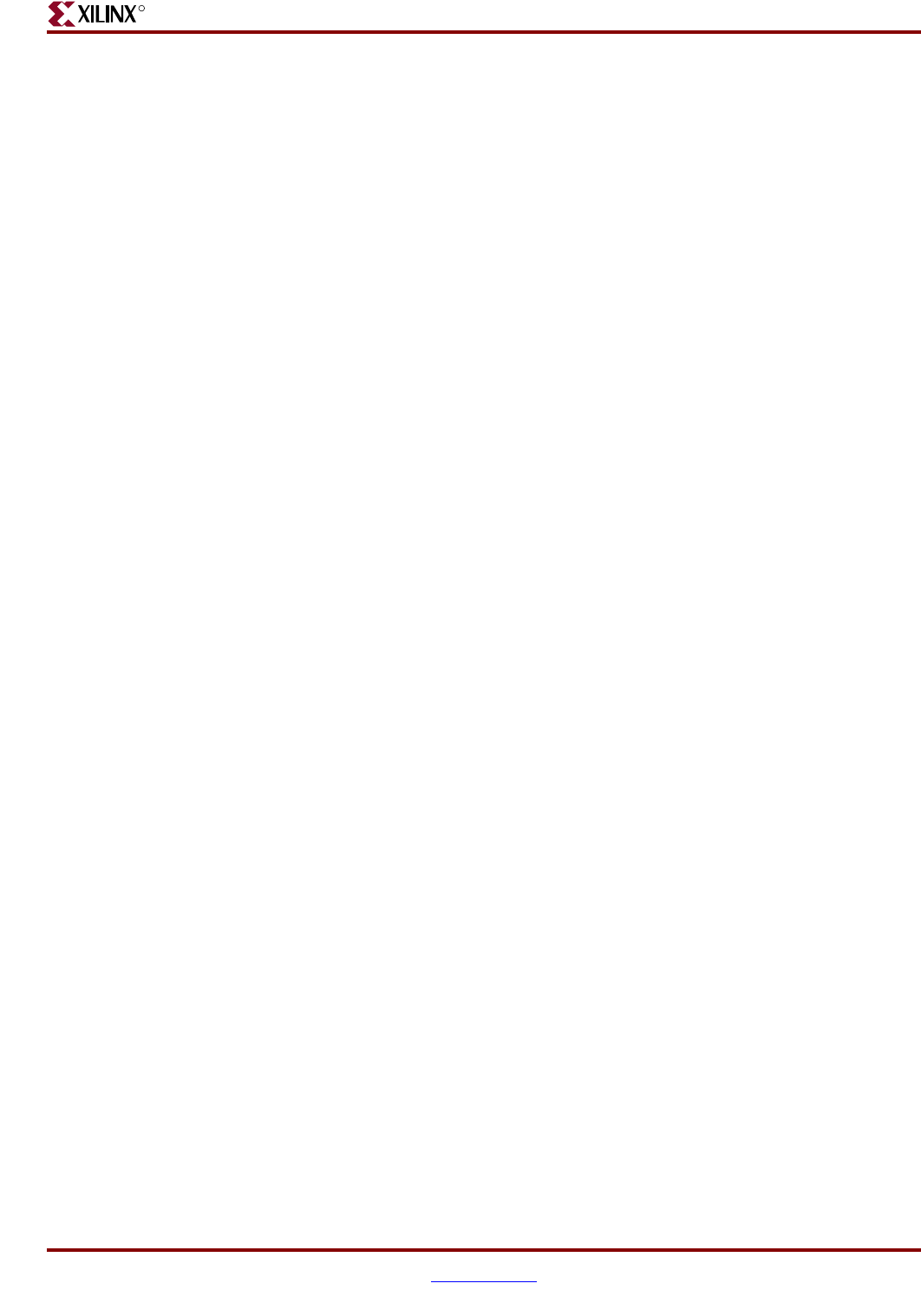
Development System Reference Guide www.xilinx.com 219
TRACE Reports
R
The following command verifies the timing characteristics for the design named
design1.ncd using the timing constraints contained in the timing file .pcf, and generates an
error report. The error report lists the three worst errors for each constraint in timing .pcf.
The error report file is called
design1.twr.
trce –e 3 design1.ncd timing.pcf
TRACE Reports
Default output from TRACE is an ASCII formatted timing report file that provides
information on how well the timing constraints for the design are met. The file is written
into your working directory and has a .twr extension. The default name for the file is the
root name of the input NCD file. You can designate a different root name for the file, but it
must have a .twr extension. The .twr extension is assumed if not specified.
The timing report lists statistics on the design, any detected timing errors, and a number of
warning conditions.
Timing errors show absolute or relative timing constraint violations, and include the
following:
• Path delay errors—where the path delay exceeds the MAXIMUM DELAY constraint
for a path.
• Net delay errors—where a net connection delay exceeds the MAXIMUM DELAY
constraint for the net.
• Offset errors—where either the delay offset between an external clock and its
associated data-in pin is insufficient to meet the timing requirements of the internal
logic or the delay offset between an external clock and its associated data-out pin
exceeds the timing requirements of the external logic.
• Net skew errors—where skew between net connections exceeds the maximum skew
constraint for the net.
To correct timing errors, you may need to modify your design, modify the constraints, or
rerun PAR.
Warnings point out potential problems, such as circuit cycles or a constraint that does not
apply to any paths.
Three types of reports are available: summary, error, and verbose. You determine the
report type by entering the corresponding TRACE command line option, or by selecting
the type of report when using the Timing Analyzer GUI tool (see “TRACE Options”). Each
type of report is described in “Reporting with TRACE.”
In addition to the ASCII formatted timing report (TWR) file, you can generate an XML
timing report (TWX) file with the –xml option. The XML report is not formatted and can
only be viewed with the Timing Analyzer GUI tool.
Note:
The Constraints Interaction report (TSI), also referred to as the Timing Specification
Interaction report, is no longer available.


















