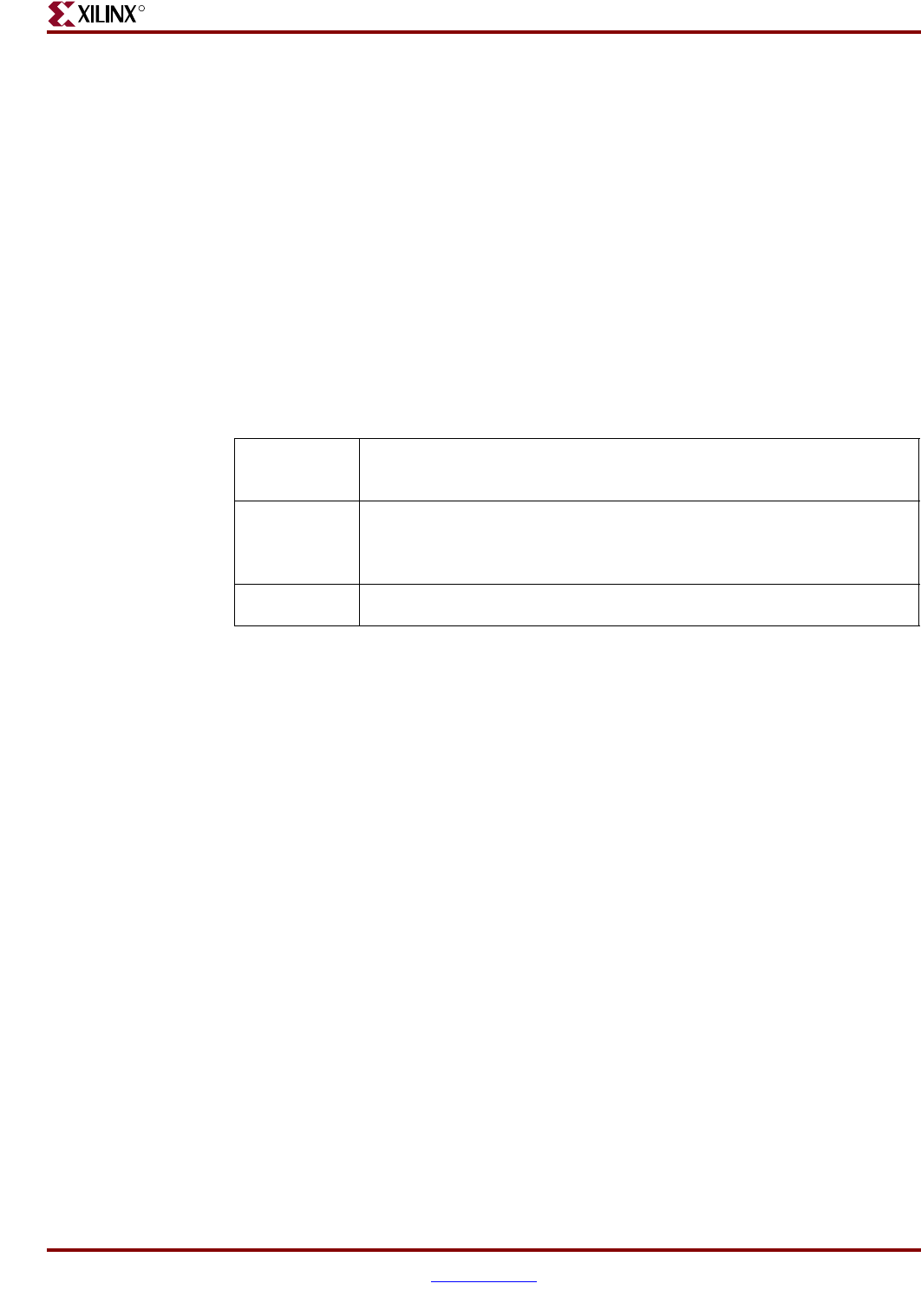
Development System Reference Guide www.xilinx.com 79
Tcl Commands for General Usage
R
set_filter (set filter for analysis)
The timing_analysis set_filter command sets a net filter to exclude or include the specified
nets from a path analysis.
% timing_analysis set_filter <analysis_name> <filter_type> <filter_value>
<filter_items>
timing_analysis is the name of the Xilinx Tcl command.
set_filter is the name of the timing_analysis subcommand.
analysis_name specifies the name of the analysis previously created with the timing_analysis
new command.
filter_type specifies the type of analysis filter. Supported filter types are net and timegroup.
filter_value specifies the value for the filter type
. Net filter values are include and exclude.
filter_items specifies the items to be filtered. For the net filter type, these are the names of
nets in the current design.
set_query (set up net or timegroup report)
The timing_analysis set_query command sets up a report that shows net delays and fanouts,
or blocks associated with timegroups.
% timing_analysis set_query <analysis_name> <query_type> <query_items>
timing_analysis is the name of the Xilinx Tcl command.
set_query is the name of the timing_analysis subcommand.
analysis_name specifies the name of the analysis previously created with the timing_analysis
new command.
query_type specifies the type of query. Supported queries are:
net—generates a report that shows the delay details for the specified query items.
timegroup—generates a report that shows blocks of the specified timegroups.
Example: % timing_analysis set_filter stopwatch_timing nets
exclude “ureg_net_1 ureg_net_2 ureg_net_3”
Description: In this example, the specified nets are excluded from the
stopwatch_timing analysis. Note that the nets to exclude are entered
as text strings, which are distinguished by double quotes (“).
Tcl Return: 1 if the filter is set successfully; 0 otherwise.


















