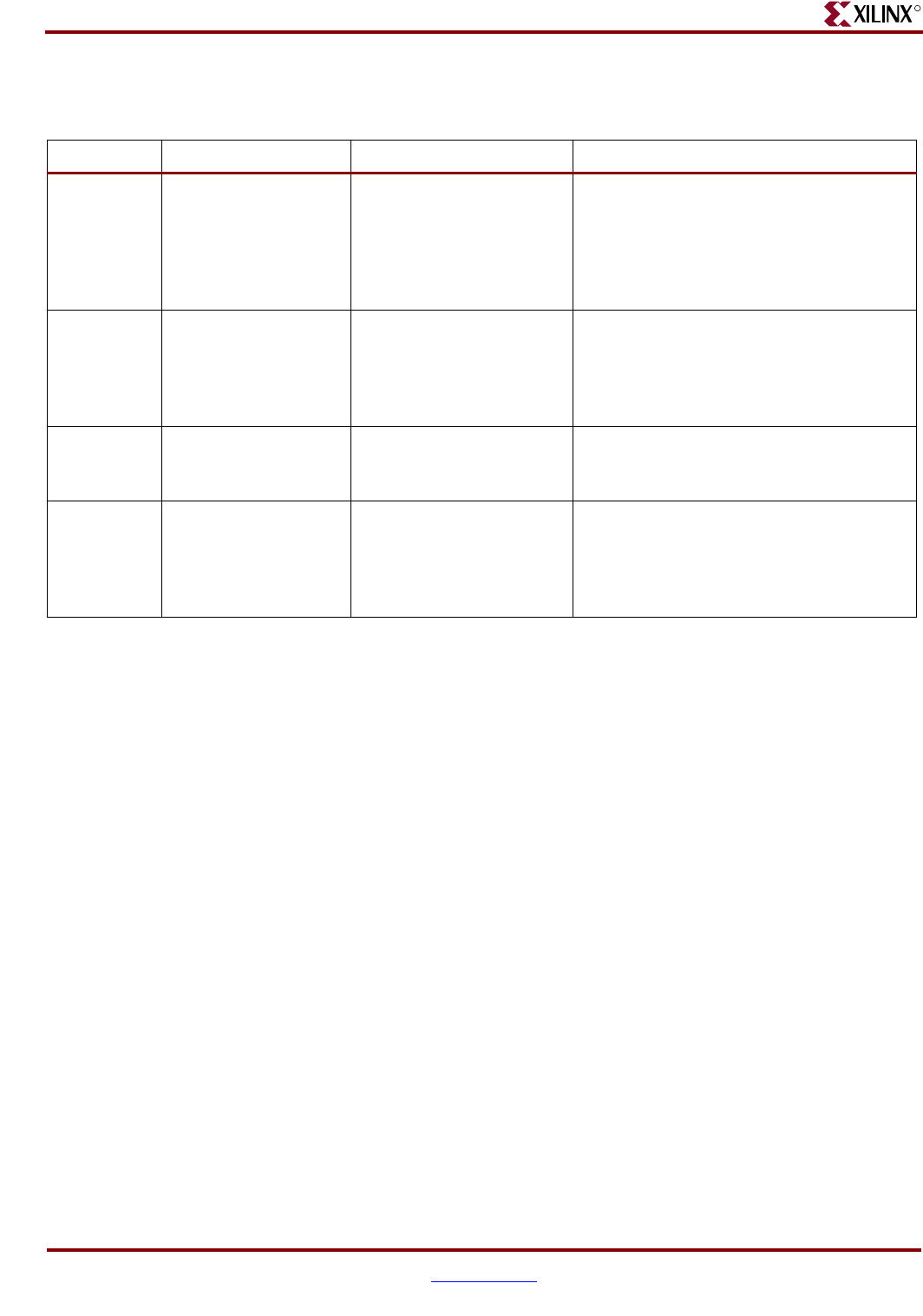
296 www.xilinx.com Development System Reference Guide
Chapter 17: IBISWriter
R
–intstyle (Integration Style)
–intstyle {ise | xflow | silent}
The –intstyle option reduces screen output based on the integration style you are running.
When using the –intstyle option, one of three modes must be specified: ise, xflow, or silent.
The mode sets the way information is displayed in the following ways:
–intstyle ise
This mode indicates the program is being run as part of an integrated design
environment.
–intstyle xflow
This mode indicates the program is being run as part of an integrated batch flow.
–intstyle silent
This mode limits screen output to warning and error messages only.
Note:
The -intstyle option is automatically invoked when running in an integrated environment, such
as Project Navigator or XFLOW.
–ml (Multilingual Support)
The –ml option invokes the multilingual support feature to reference an external file (for
example, a SPICE file).
Table 17-1: –g Options
Architecture Option Value Description
Virtex-E OperatingConditions Typical_Slow_Fast, Mixed Use this option to set operating condition
parameters. Typical_Slow_Fast refers to
operating range defined by temperature,
VCCIO, and manufacturing process
ranges. If no –g option is given, the default
value Typical_Slow_Fast is used.
Spartan-IIE OperatingConditions Typical_Slow_Fast,Mixed Typical_ Slow_Fast refers to operating
range defined by temperature, VCCIO,
and manufacturing process ranges. If no –
g option is given, the default value
Typical_Slow_Fast is used.
XC9500 VCCIO LVTTL, TTL Use this option to configure I/Os for 3.3V
(LVTTL) or 5V (TTL) VCCIO reference
voltage. The –g option is required.
XC9500XL VCCIO LVCMOS2, LVTTL Use this option to configure outputs for
3.3V (LVTTL) or 2.5V (LVCMOS2) VCCIO
reference voltage. Each user pin is
compatible with 5V, 3.3V, and 2.5V inputs.
The –g option is required.


















