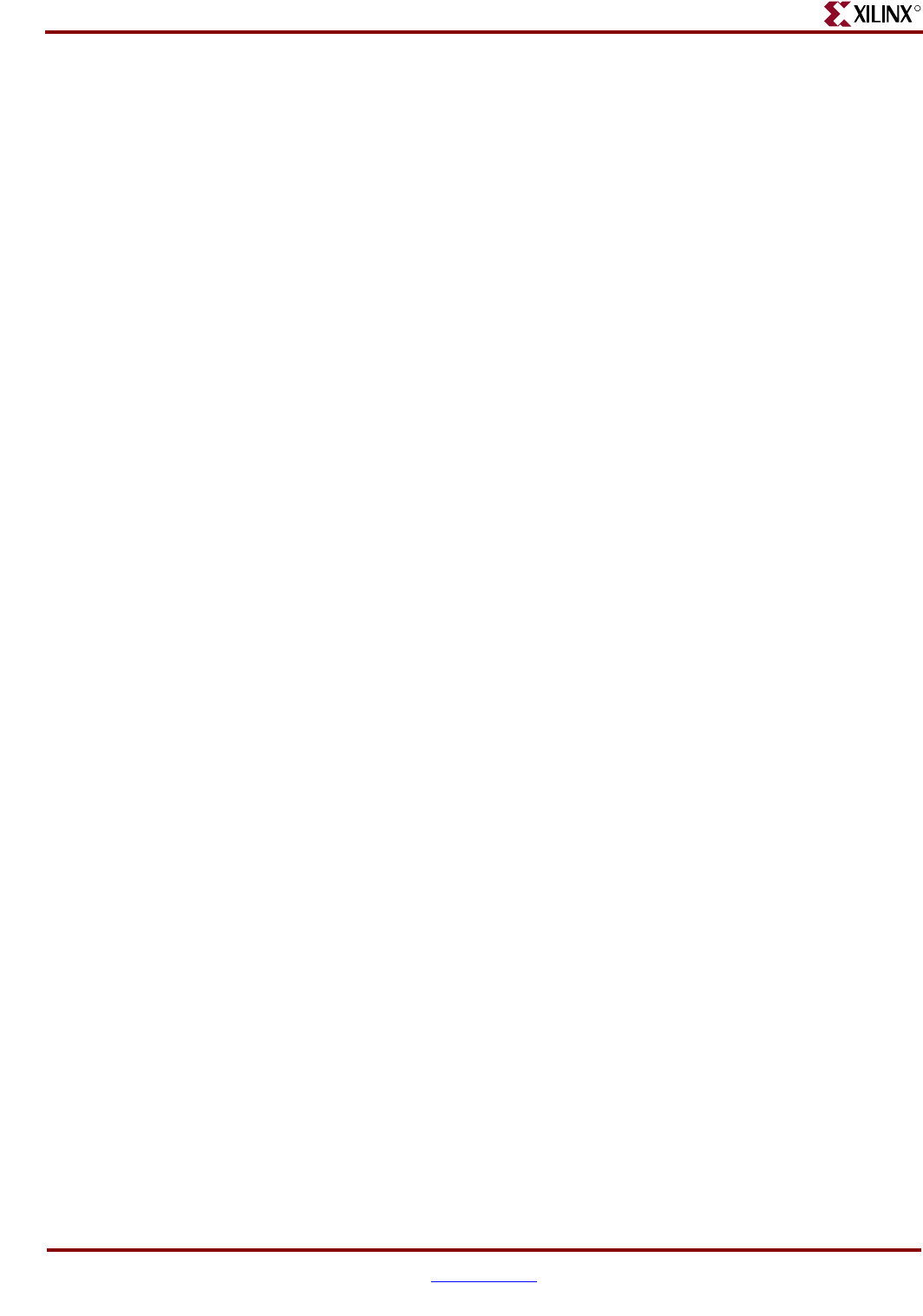
24 www.xilinx.com Development System Reference Guide
Chapter 1: Introduction
R
Command Line Syntax
Command line syntax always begins with the command line program name. The program
name is followed by any options and then file names. Use the following rules when
specifying command line options:
• Enter options in any order.
• Precede options with a hyphen (-) and separate them with spaces.
• Be consistent with upper case and lower case.
• When an option requires a parameter, separate the parameter from the option by
spaces or tabs. For example, the following shows the command line syntax for
running PAR with the effort level set to medium:
♦ Correct: par -ol med
♦ Incorrect: par -ol med
• When using options that can be specified multiple times, precede the parameter with
the option letter. In this example, the -l option shows the list of libraries to search:
♦ Correct: -l xilinxun -l synopsys
♦ Incorrect: -l xilinxun synopsys
• Enter parameters that are bound to an option after the option.
♦ Correct: -f command_file
♦ Incorrect: command_file -f
Use the following rules when specifying file names:
• Enter file names in the order specified in the chapter that describes the command line
program. In this example the correct order is program, input file, output file, and then
physical constraints file.
♦ Correct: par input.ncd output.ncd freq.pcf
♦ Incorrect: par input.ncd freq.pcf output.ncd
• Use lower case for all file extensions (for example, .ncd).
Command Line Options
The following options are common to many of the command line programs in the Xilinx
Development System.
–f (Execute Commands File)
For any Xilinx Development System program, you can store command line program
options and file names in a command file. You can then execute the arguments by entering
the program name with the –f option followed by the name of the command file. This is
useful if you frequently execute the same arguments each time you execute a program or if
the command line command becomes too long.
You can use the file in the following ways:
• To supply all the command options and file names for the program, as in the
following example:
par -f
command_file
command_file is the name of the file that contains the command options and file names.


















