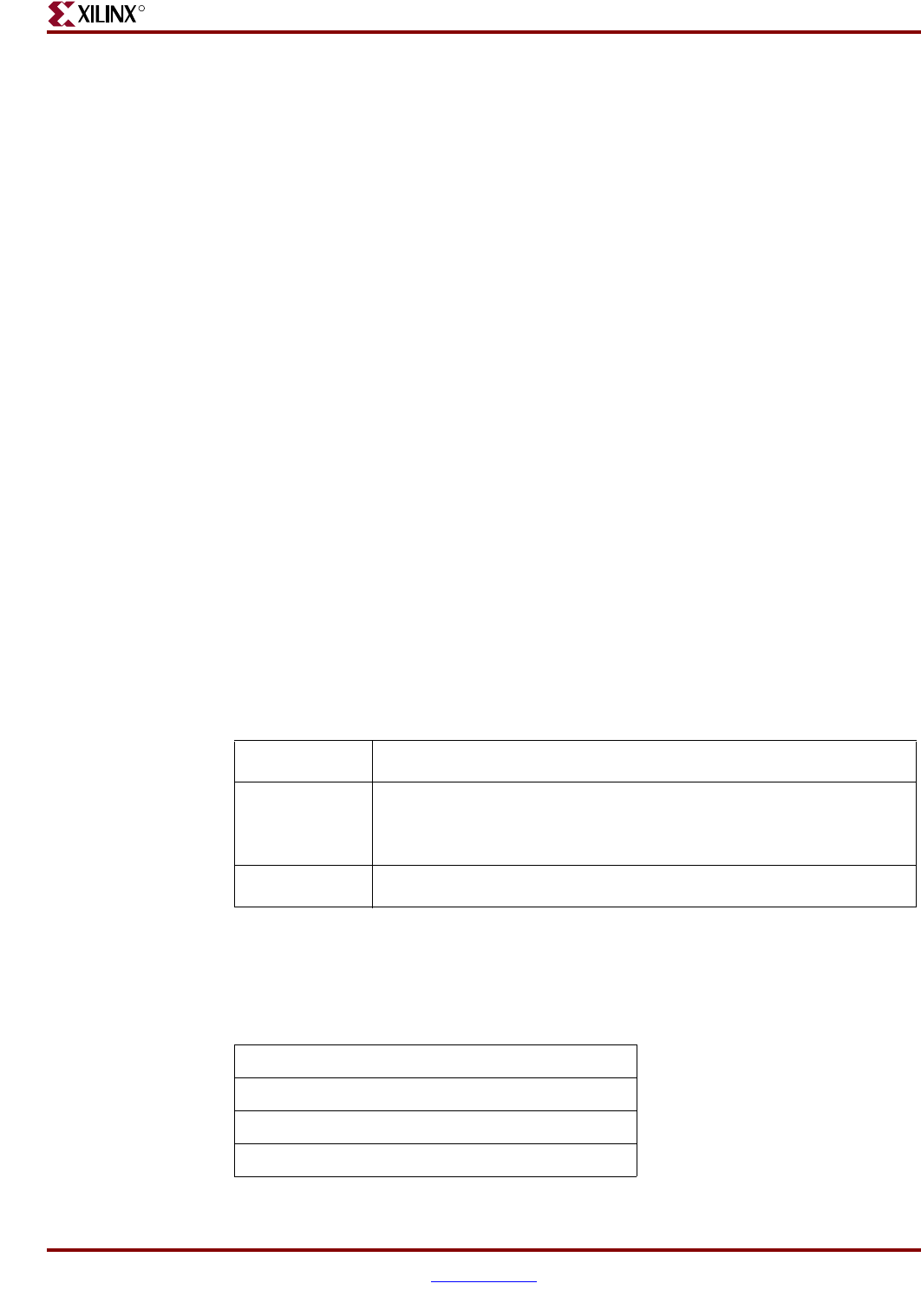
Development System Reference Guide www.xilinx.com 63
Tcl Commands for General Usage
R
process (run and manage project processes)
The process command runs and manages all processes within the current ISE project.
run (run process task)
The process run command runs the synthesis and implementation tools based on the
specified process task. Process tasks are entered on the command line as strings
distinguished by double quotes (“). The exact text representation of the task in Project
Navigator is required. For a complete list of process tasks, see Table 3-4.
% process run <process_task> [-instance <instance_name>] [-force rerun|rerun_all]
process is the name of the Xilinx Tcl command.
run is the name of the process subcommand.
process_task specifies the name of one of the process tasks to run. Process tasks are listed in
the Process window in Project Navigator. Note that the list of available processes changes,
based on the source file you select. You can also use the project get_processes command to
view a list of available processes. See the process get_processes command for more
information. Process tasks vary by device family.
instance_name specifies the name of the instance to force re-implementation of. This is only
needed for processes that do not use the entire design.
-force is the command to force the re-implementation of the specified process, regardless of
the partition preserve setting. See the partition set command for more information on
setting preservation levels.
rerun reruns the processes and updates input data as necessary, by running any
dependency processes that are out-of-date.
rerun_all reruns the processes and all dependency processes back to the source data, as
defined by the specified process goal. All processes are run whether they are out of date or
not.
The following table lists the Tcl-supported process tasks, which are based on the GUI
names in Project Navigator. Process tasks are entered as text strings, distinguished by
double quotes (“), as shown in the table. Note that the source file determines what
processes are available. This table lists all processes in order, beginning with synthesis.
Example:
% process run “Implement Design” -force rerun_all
Description: In this example, the process run command is used to force the re-
implementation of the entire design, regardless of whether all
source files are up-to-date or not.
Tcl Return: True if the process was successful; false otherwise.
Table 3-4: Process Tasks
“Synthesize - XST”
“Check Syntax”
“Generate Post-Synthesis Simulation Model”
“Implement Design”


















