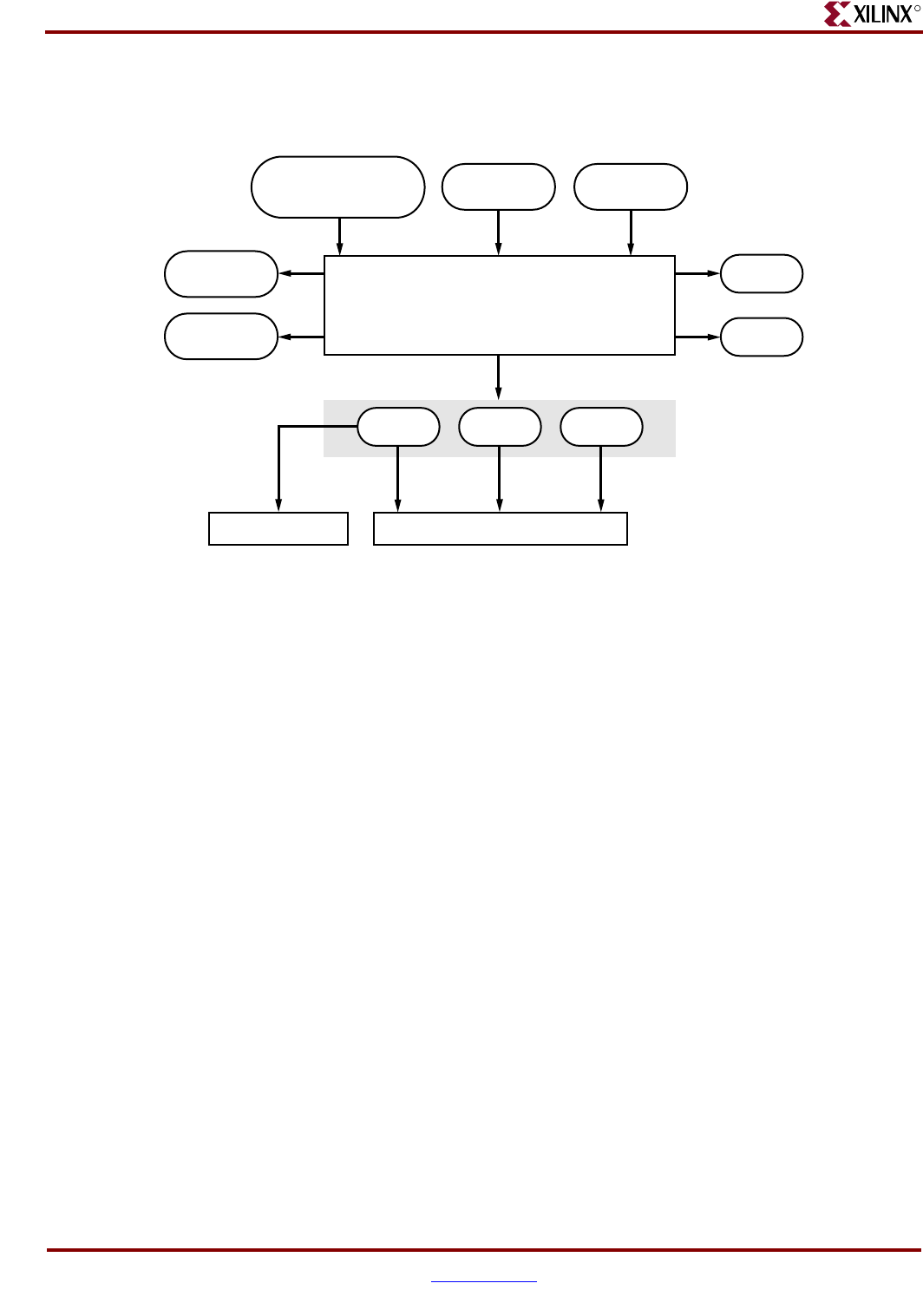
258 www.xilinx.com Development System Reference Guide
Chapter 14: BitGen
R
The following figure shows the BitGen input and output files:
BitGen Syntax
The following syntax creates a bitstream from your NCD file:
bitgen [options] infile[.ncd] [outfile] [pcf_file.pcf]
options is one or more of the options listed in “BitGen Options”.
infile is the name of the NCD design for which you want to create the bitstream. You may
specify only one design file, and it must be the first file specified on the command line.
Note:
You do not have to use an extension. If you do not use an extension, then .ncd is assumed.
If you do use an extension, then the extension must be .ncd.
outfile is the name of the output file. If you do not specify an output file name, BitGen
creates a .bit file in your input file directory. If you specify any of the following options, the
corresponding file is created in addition to the .bit file. If you do not specify an extension,
BitGen appends the correct one for the specified option.
A report file containing all BitGen output is automatically created under the same
directory as the output file. The report file has the same root name as the output file and a
.bgn extension.
Figure 14-1: BitGen input and output files
X9557
PROMGen iMPACT
BIT RBT NKY
NCD
Circuit Description
(Placed/Routed)
LL
(Optional)
MSK
(Optional)
PCF
(Optional)
BitGen
NKY
(Optional)
BGN
DRC
Option Output File
–l outfile_name.ll
–m outfile_name.msk
–b outfile_name.rbt


















