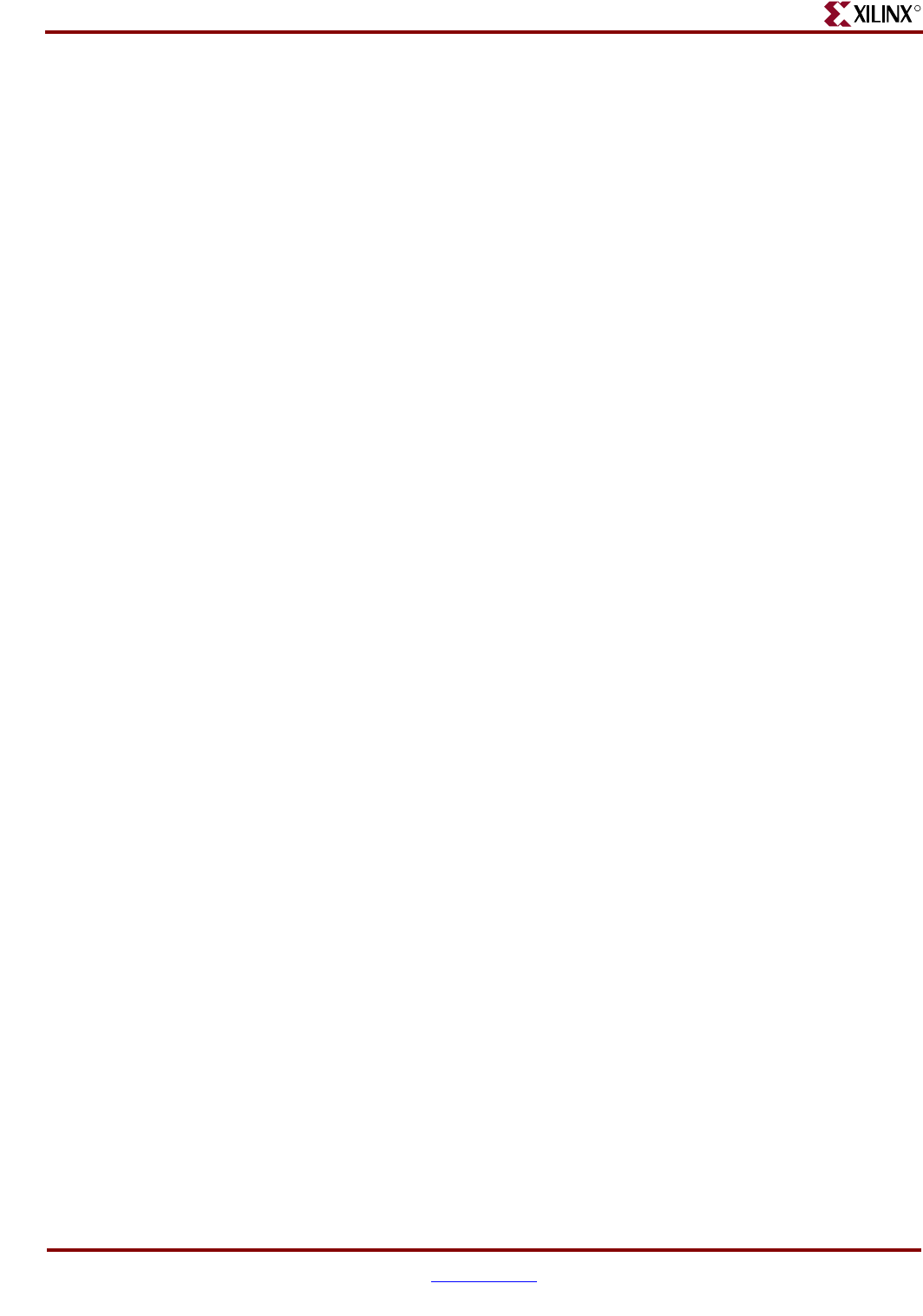
344 www.xilinx.com Development System Reference Guide
Chapter 23: XFLOW
R
• FLW File—The flow file is an ASCII file that contains the information necessary for
XFLOW to run an implementation or simulation flow. When you specify a flow type
(described in “XFLOW Flow Types”), XFLOW calls a particular flow file. The flow file
contains a program block for each program invoked in the flow. It also specifies the
directories in which to copy the output files. You can use the default set of flow files
as is, or you can modify them. See “Flow Files” for more information.
• OPT Files—Option files are ASCII files that contain options for each program
included in a flow file. You can create your own option files or use the ones provided
by Xilinx. See “XFLOW Option Files” for more information.
• Trigger Files—Trigger files are any additional files that a command line program
reads as input, for example, UCF, NCF, PCF, and MFP files. Instead of specifying
these files on the command line, these files must be listed in the Triggers line of the
flow file. See “XFLOW Flow Types” for more information.
XFLOW Output Files
XFLOW always outputs the following files and writes them to your working directory.
• HIS file—The xflow.his file is an ASCII file that contains the XFLOW command you
entered to execute the flow, the flow and option files used, the command line
commands of programs that were run, and a list of input files for each program in the
flow.
• LOG file—The xflow.log file is an ASCII file that contains all the messages generated
during the execution of XFLOW.
• SCR, BAT, or TCL file—This script file contains the command line commands of all
the programs run in a flow. This file is created for your convenience, in case you want
to review all the commands run, or if you want to execute the script file at a later time.
The file extension varies depending on your platform. The default outputs are SCR for
UNIX and BAT for PC, although you can specify which script file to output by using
the $scripts_to_generate variable.
In addition, XFLOW outputs one or more of the files shown in the following tables. The
output files generated depend on the programs included in the flow files and the
commands included in the option files.
Note:
Report files are written to the working directory by default. You can specify a different
directory by using the XFLOW –rd option, described in “–rd (Copy Report Files)”, or by using the
Report Directory option in the flow file, described in “Flow Files”. All report files are in ASCII format.


















