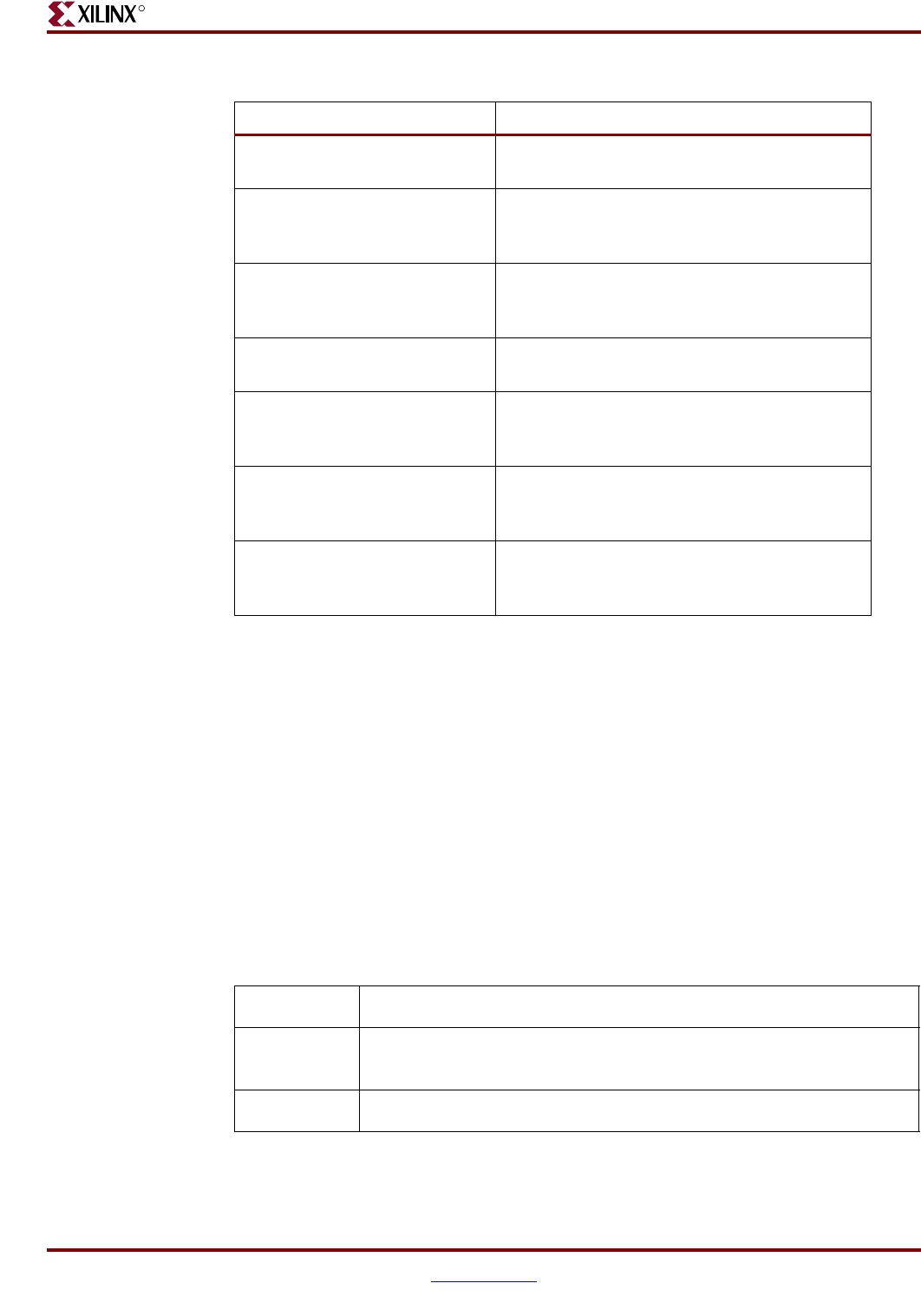
Development System Reference Guide www.xilinx.com 75
Tcl Commands for General Usage
R
new (new timing analysis)
The timing_analysis new command sets up a new analysis or query on an implemented
design in the current ISE project. The timing_analysis set command is used to set properties
and values for the new analysis. See “set (set analysis properties)” for more information.
% timing_analysis new analysis|query [-name <analysis_name>]
timing_analysis is the name of the Xilinx Tcl command.
new is the name of the timing_analysis subcommand.
analysis, if specified, sets up a timing analysis.
query, if specified, sets up a net or timegroup analysis.
-name <analysis_name> specifies the name for the analysis. If the -name command is used,
but no name is specified, an analysis is generated and has the name of the top-level
module.
show_longest_paths CPLD report option that determines whether
the longest paths are shown.
show_delay_over CPLD report option that specifies only paths
above the specified delay are shown in the
report.
show_delay_under CPLD report option that specifies that only
paths below the specified delay are shown in
the report.
display_info Specifies whether Timing Analyzer is run in
verbose mode.
display_physical_name Specifies whether physical names of path
elements in the timing report should be
displayed in the Timing Analyzer report view.
display_site_location Specifies whether site locations of path
elements in the timing report should be
displayed in the Timing Analyzer report view.
display_statistics Specifies whether the statistic section of the
timing report is shown in the Timing Analyzer
report view.
Table 3-5: Timing Analysis Properties and Descriptions
Analysis Property Description
Example:
% timing_analysis new analysis [-name stopwatch_timing]
Description: In this example, the timing_analysis new command is used to create a
timing analysis named stopwatch_timing.
Tcl Return: A new timing analysis.


















