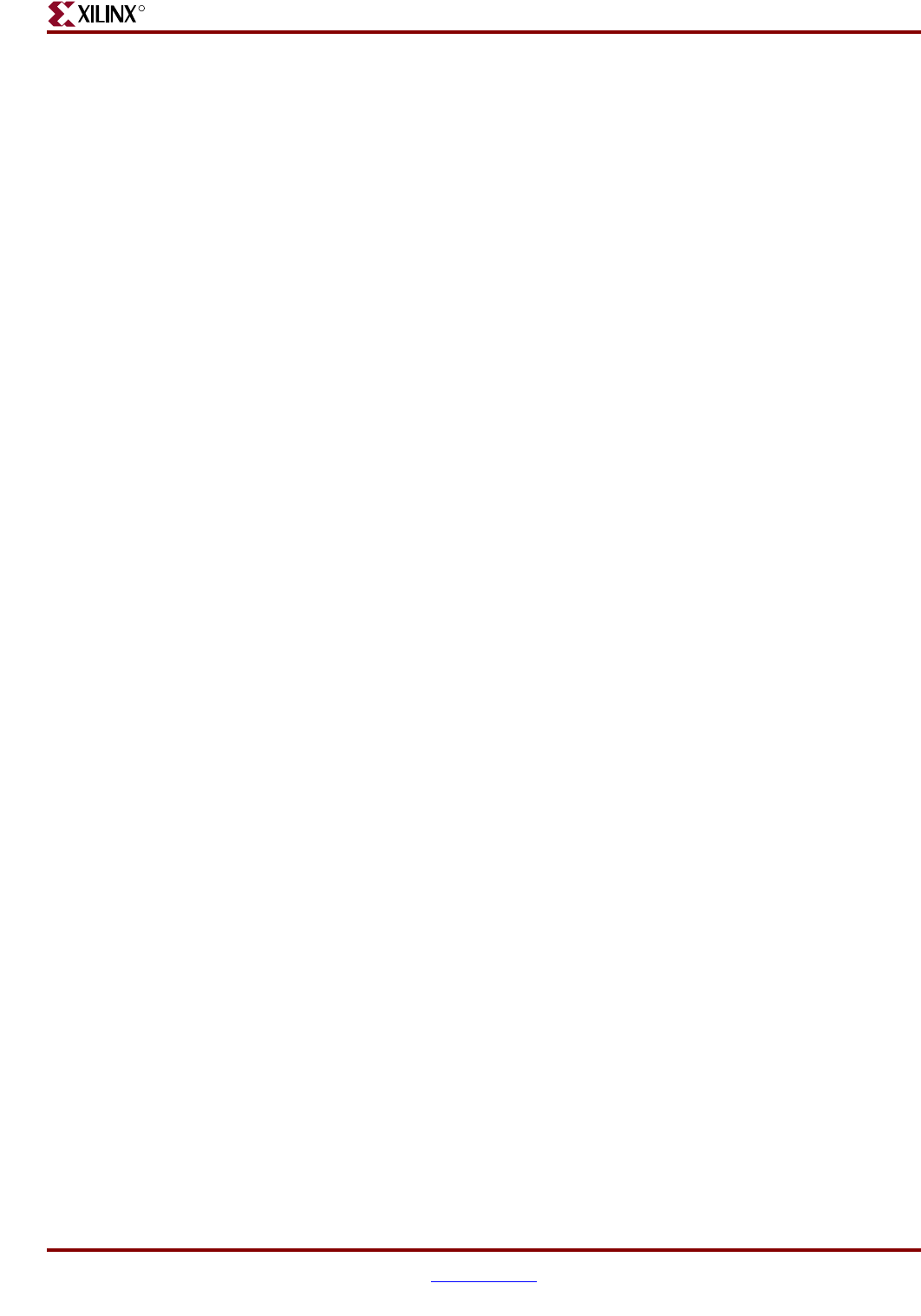
Development System Reference Guide www.xilinx.com 279
BSDLAnno File Composition
R
–intstyle (Integration Style)
–intstyle {ise | xflow | silent}
The –intstyle option reduces screen output based on the integration style you are running.
When using the –intstyle option, one of three modes must be specified: ise, xflow, or silent.
The mode sets the way information is displayed in the following ways:
–intstyle ise
This mode indicates the program is being run as part of an integrated design
environment.
–intstyle xflow
This mode indicates the program is being run as part of an integrated batch flow.
–intstyle silent
This mode limits screen output to warning and error messages only.
Note: The -intstyle option is automatically invoked when running in an integrated environment, such
as Project Navigator or XFLOW.
BSDLAnno File Composition
Manufacturers of JTAG-compliant devices must provide BSDL files for those devices.
BSDL files describe the boundary scan architecture of a JTAG-compliant device, and are
written in a subset language of VHDL. The main parts of an IEEE1149 BSDL file follow,
along with an explanation of how BSDLAnno modifies each section.
Entity Declaration
The entity declaration is a VHDL construct that is used to identify the name of the device
that is described by the BSDL file.
For example (from the xcv50e_pq240.bsd file): entity XCV50E_PQ240 is
design_name.[ncd/pnx]
BSDLAnno changes the entity declaration to avoid name collisions. The new entity
declaration matches the design name in the input .ncd or .pnx file.
Generic Parameter
The generic parameter specifies which package is described by the BSDL file.
For example (from the xcv50e_pq240.bsd file):
generic (PHYSICAL_PIN_MAP : string := "PQ240" );
BSDLAnno does not modify the generic parameter.


















