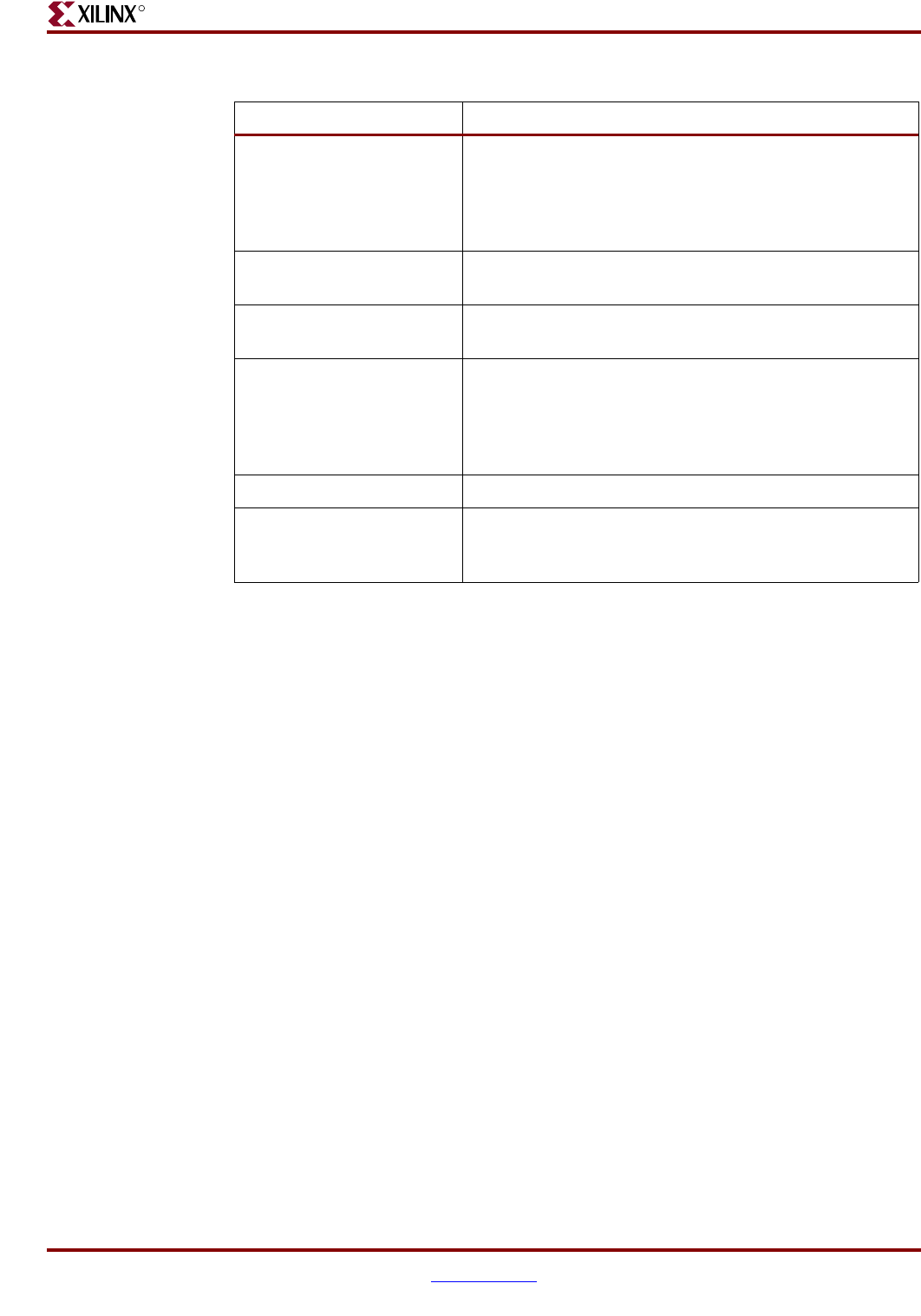
Development System Reference Guide www.xilinx.com 183
Xplorer
R
Xplorer Report
The Xplorer report (.rpt) contains information on the Xplorer runs. It lists details for each
run, including the options used by the implementation tools and the timing score. The best
run is listed at the bottom of the Xplorer report.
The following is an example of an Xplorer report.
---------------------------------------------------------------------
FPGA Xplorer (tm) Version 2.39
2006-04-17 16:29:06
Command: xplorer system.ngc -uc=constraints.ucf
---------------------------------------------------------------------
Run 1
---------------------------------------------------------------------
Map options : -timing -ol high -xe n
Par options : -w -ol high
Achieved Timing Score : 1002.00
Current Best (Lowest) Timing Score : 1002.00
Current Best Run : 1
---------------------------------------------------------------------
–max_runs <number> Specifies the maximum number of implementation
iterations that Xplorer runs on a design. Limiting the
number of runs may adversely affect the final achieved
frequency. The number of runs can be any number
between 1 and 20. By default, this option is set to 7.
–no_retiming Disables retiming in MAP. The default value for this
option is to perform retiming.
–p <part_name> Specifies the complete Xilinx part name. The default value
is the part specified in the input design.
–sd <directory_name>Specifies a list of paths for directories that contain the
design files. The directories in the path list are separated
by a comma (,). The first entry is the path to the location of
the top-level design. The default value is the current
directory.
–uc <ucf_name> Specifies the name of the User Constraints File (UCF).
–wd <directory_name> Specifies where the source and output files from the
Xplorer runs will be stored and used, if the –sd option is
not specified. The default value is the current directory.
Table 9-5: Xplorer Options
Option Function


















