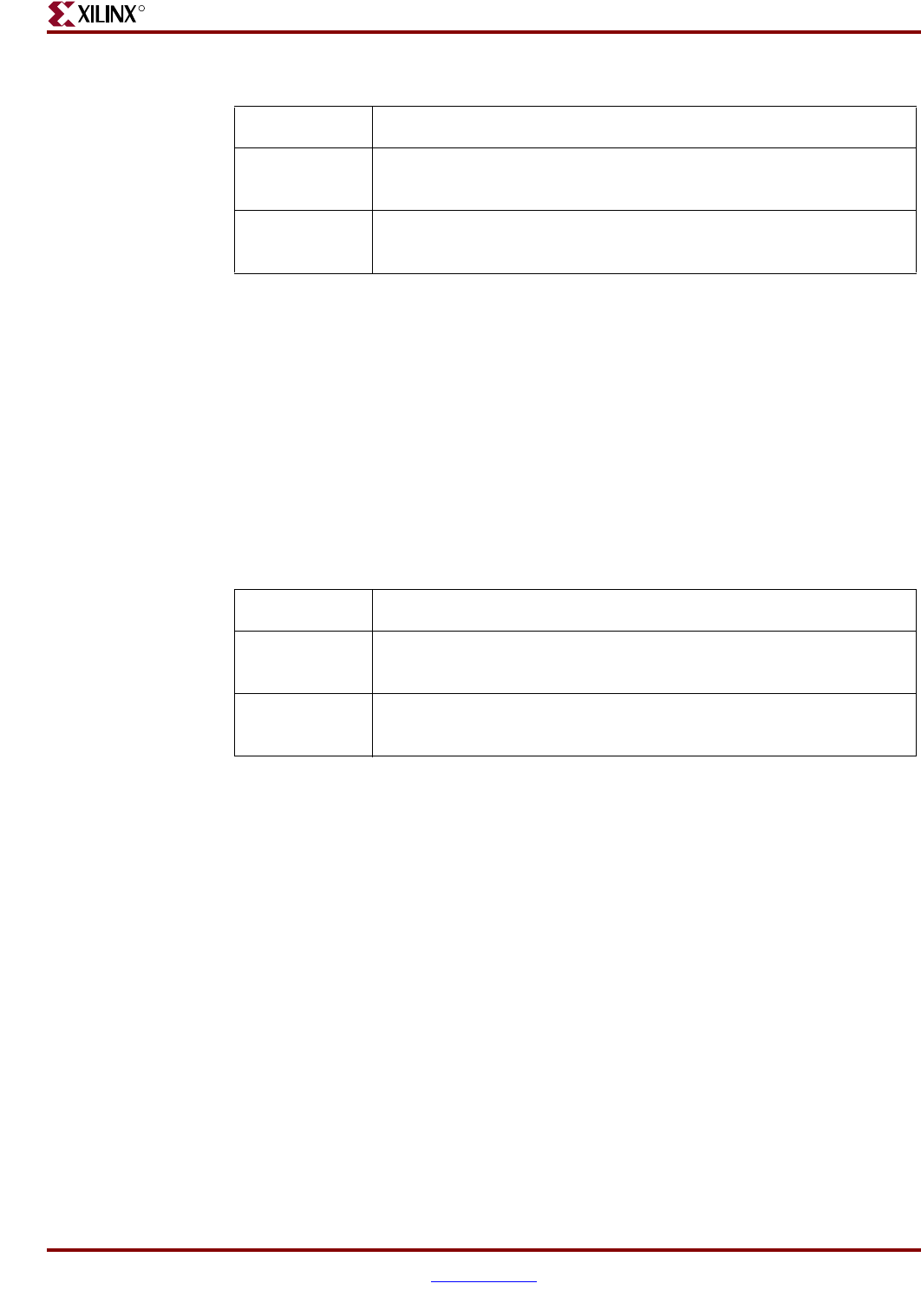
Development System Reference Guide www.xilinx.com 69
Tcl Commands for General Usage
R
device_family_name specifies the device family to use with the current ISE project.
set package (set device package)
The project set package command specifies the device package for the current ISE project.
Note:
A list of available devices can be viewed in the Project Properties dialog box in Project
Navigator, or by utilizing the unique prefixes supported by Xilinx Tcl commands. For example, type
project set device V to get an error message that enumerates all Virtex devices. Optionally,
you can specify the partgen –arch command. From the Tcl prompt (%), type partgen –h for help
using this command.
% project set package <package_name>
project is the name of the Xilinx Tcl command.
set package is the name of the project subcommand.
package_name specifies the target device package for the current ISE project.
set speed (set device speed)
The project set speed command specifies the device speed for the current ISE project.
Note:
A list of available devices can be viewed in the Project Properties dialog box in Project
Navigator, or by utilizing the unique prefixes supported by Xilinx Tcl commands. For example, type
project set device V to get an error message that enumerates all Virtex devices. Optionally,
you can specify the partgen –arch command. From the Tcl prompt (%), type partgen –h for help
using this command.
% project set speed <speed_grade>
project is the name of the Xilinx Tcl command.
set speed is the name of the project subcommand.
Example: % project set family Virtex2p
Description: In this example, the device family for the current project is set to
Virtex2p.
Tcl Return: The previous value. In this example, the previous device family
setting is returned.
Example: % project set package fg256
Description: In this example, the device package for the current project is set to
fg256.
Tcl Return: The previous value. In this example, the previous device package
setting is returned.


















